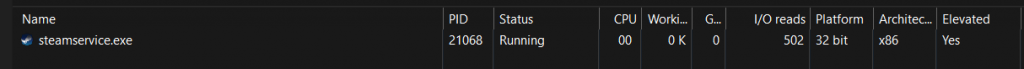How Can We Help?
Game or Steam running with Elevated Privileges
If you see this
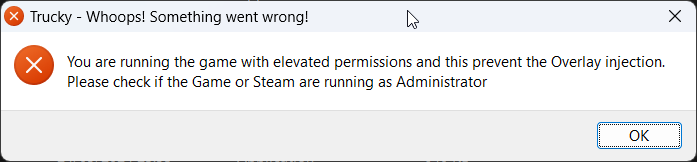
you are running Steam or the Game with Elevated Privileges which is wrong on so many levels: running applications or games with Elevated Privileges exposes your system to risks and security vulnerabilities.
Check what is running as elevated
Open the Task Manager
Go in Details
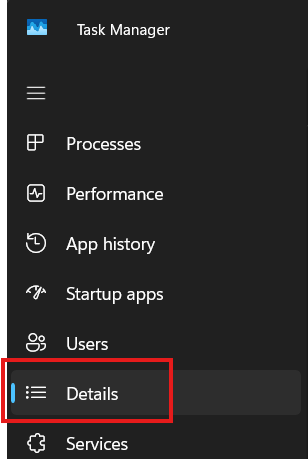
Right click on one of the column names then “Select Columns”
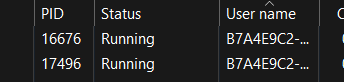 Scroll down the column names until you found “Elevated” and check it
Scroll down the column names until you found “Elevated” and check it
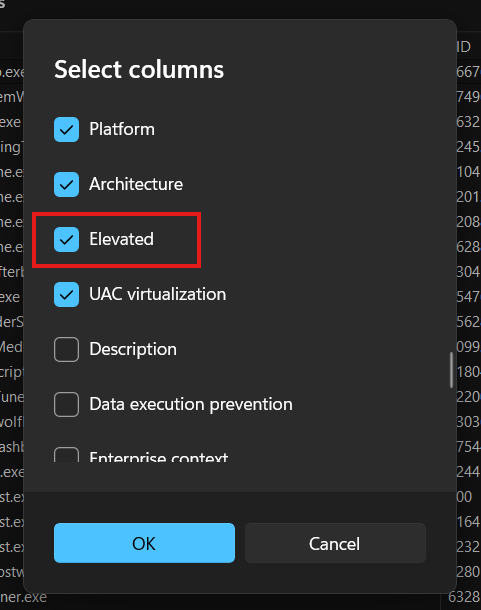
Now search for something can run your game from the search field at the top:
- Trucky
- TruckersMP
- TB Client
- steam
- steamwebhelper
- eurotrucks
- amtrucks
Check the Elevated column: if something says “Yes”, it’s running with elevated permissions and cause this problem.
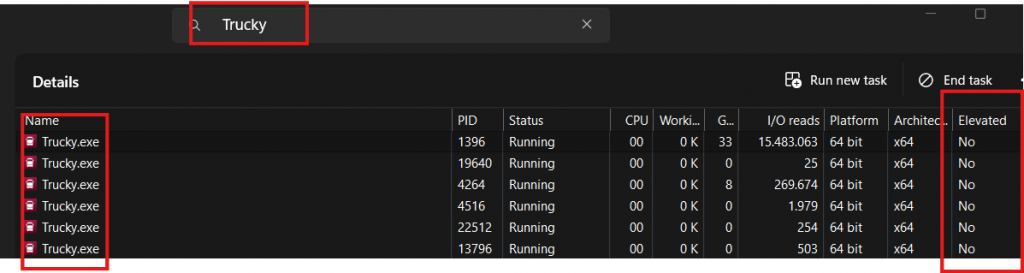 To open the file location that is running with Elevated permissions, right click on the program name and then “Open File Location”, this will open a Resource Explorer window directly where the executable is placed.
To open the file location that is running with Elevated permissions, right click on the program name and then “Open File Location”, this will open a Resource Explorer window directly where the executable is placed.
Read the following steps to remove the elevated run on the impacted program: it applies for all programs on Windows.
PLEASE NOTE steamservice.exe is normal running as Elevated because it’s a Windows Service: DON’T CHANGE IT
Disable Steam Compatibility mode or “Run as Administrator”
Go in C:\Program Files (x86)\Steam , locate “steam.exe”
![]()
Right Click > Show More Options (on Windows 11) > Properties > Compatibility tab > untick “Run this program as administrator” – This check must be OFF
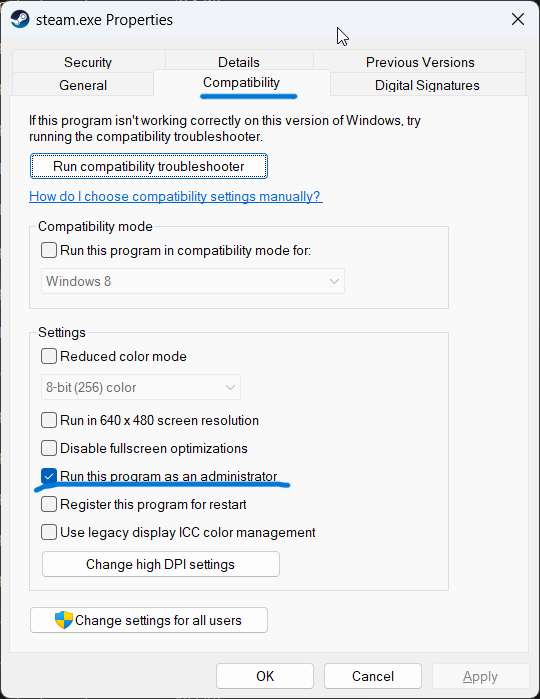
Eventually check also the window “Change settings for all users” and check, eventually, if you have the flag also there
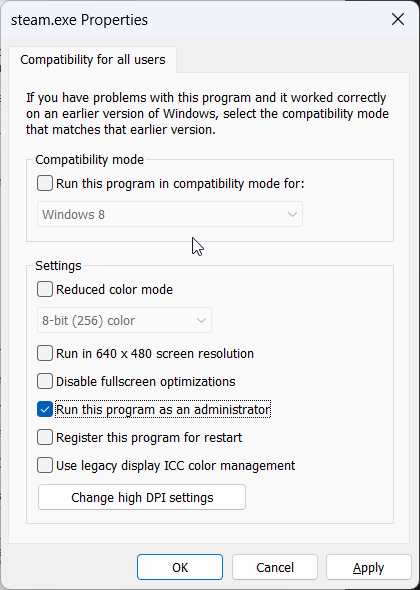
Untick “Run this program as administrator” also here.
Check eventually also for elevated run also on steamwebhelper.exe
Restart your computer!
Check also if the game is running as administrator
Locate your Game Installation Directory, go into bin/win_x64
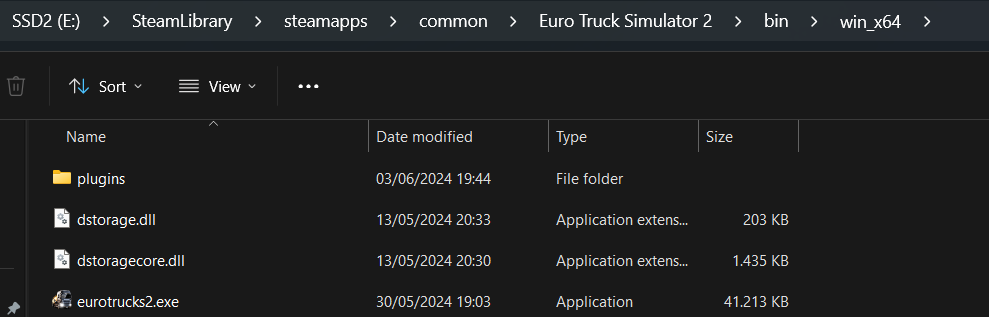
Locate eurotrucks2.exe or amtrucks.exe and repeat the same procedure as before with steam.exe
Right Click > Show More Options (on Windows 11) > Properties > Compatibility tab > untick “Run this program as administrator” – This check must be OFF
Restart your computer!
Official Steam Documentation
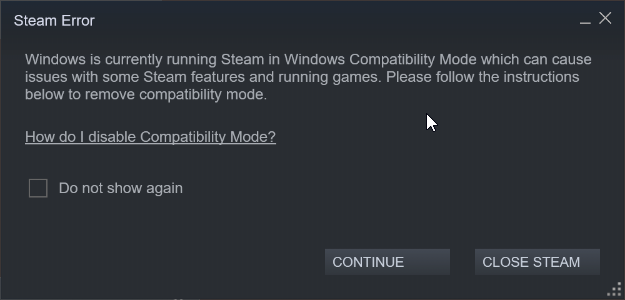
You can read also how to disable Compatibility Mode on Steam here: https://help.steampowered.com/en/faqs/view/443B-C1B8-0998-C02A
Conclusions
If you want to run Steam or the game as Administrator for whatever personal reason, do it, but don’t open a Support Ticket to Trucky: we will tell you to don’t run the game and Steam as administrator. Thanks.