How Can We Help?
Add additional users to the Dedicated Server
This post is also available in: ![]() Français
Français
You can give the permission to access the Dedicated Server configuration to your friends or other Trucky Users
First, write the user’s name in the search filter:
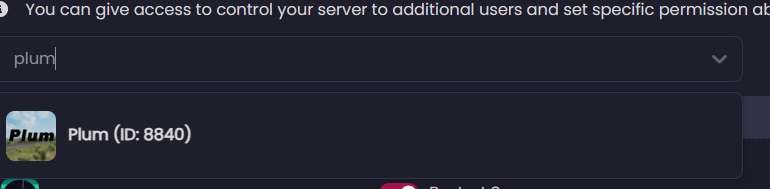
Be aware of who you are selecting: the avatar and the ID are indicated to help you finding the right user.
Select them and set the permissions:
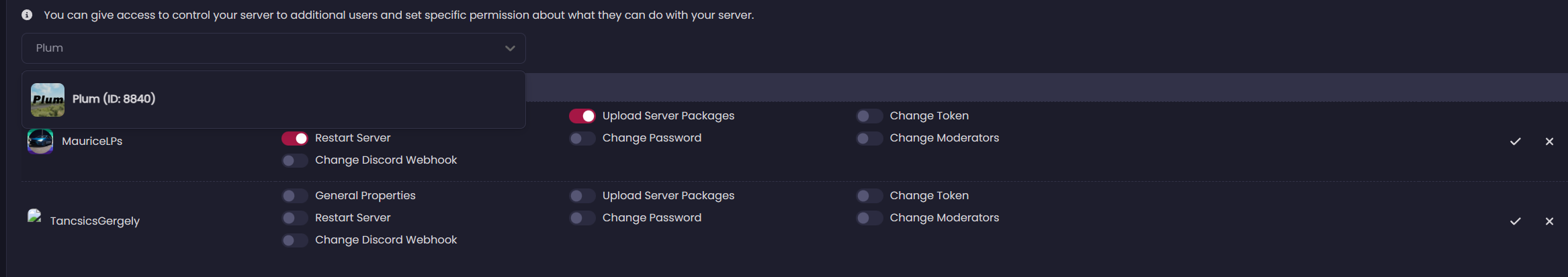
Remember to save clicking on the check button
If you want to remove the user, click on the X button on the right.
Added users will see the server in their Dedicated Servers list in Trucky HUB and, according to their permissions, they will operate the server in various way.
Naturally, they can’t manage your Subscription, delete the Server or create new ones on your Subscription.