How Can We Help?
Job Tracking
How it works
The Job tracking starts when you connect the trailer and load the cargo.
In the case of Freight Market jobs, when you connect the trailer, the cargo considered loaded.
In the case of Cargo Market jobs, when you load the cargo.
The tracking of the Jobs takes place in real-time, the status of the job is constantly saved: this consideration is important to understand the impact it has on the tracking itself and the final result of the job.
If the truck suffers substantial damage and the player reloads from a previous save, the damage will still be maintained, as well as the distance travelled up to that moment and the fuel consumed.
It is possible to suspend a job and exit the game, no progress will be lost.
It is also possible to suspend a WOTR job and resume it in a second way, Trucky will recognize the load and start tracking again on that job.
Furthermore, it is therefore possible to have multiple jobs running on different saves or on ATS and ETS2 at the same time.
Trucky creates a “fingerprint”, a unique string using all relevant components of the job, and is therefore able to retrieve jobs later.
Currently, job tracking does not work offline.
Jobs statuses
![]() In Progress
In Progress
![]() Completed
Completed
![]() Cancelled in-game
Cancelled in-game
Note about jobs "In Progress": due to game integration limitation, if you cancel a WOTR job teleporting to the service (or any place, just teleporting), the job will remain in progress in Trucky and not cancelled.
How to check the job tracking started
After picked up the cargo, you should see this on top right corner (or where you have configured the notification window position)
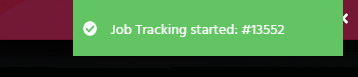
Contemporarily, you will find your job in Trucky as “In Progress” (orange truck)
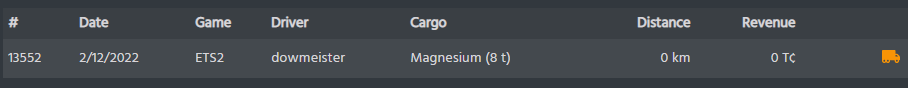
How to check if the job was tracked correctly
When the job is completed, you should see this in the top right corner (or where you have configured the notification window position)

Cancel a job in-game
When you cancel a job in-game, you should see this notification in the top right corner (or where you have configured the notification window position)
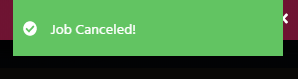
Here is how the cancellation fee is calculated: the max between 12,000 Trucky Coins and 25% of the Game Income.
Speed Tracking
The speed is tracked in real-time. For Miles Company, the speed is relevant for Leaderboards calculation.
As convention, Trucky use the same criteria as Trucksbook (no shame on this, Trucksbook is widely used and users are used to its criteria).
Job Details
The job details page show relevant information about the job.
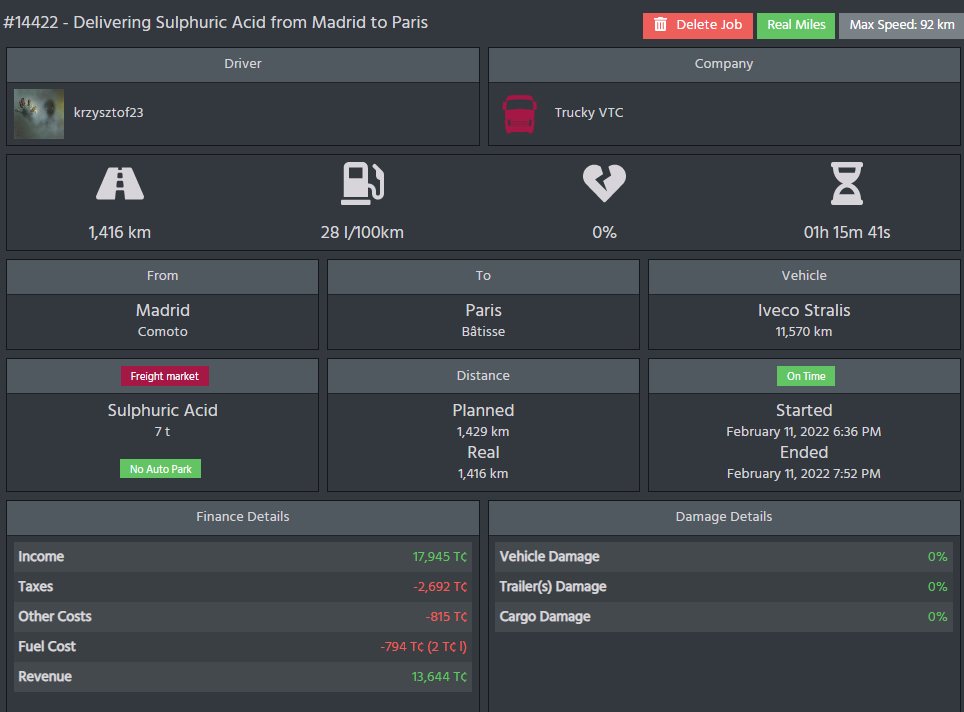
As said upon, all data tracked on the job is in real-time.
Delete a Job
Only users with “Delete Job” permission can delete a job but the single user can always delete their own jobs.
The reason because to delete a job may vary, based on Company policy, requirements, or habits.
Up to the company delete those jobs they don’t want to see in jobs list.
Leaderboards and Economy do not take in account deleted jobs.
Jobs flagged eligible for Hardcore Leaderboard cannot be deleted.