How Can We Help?
How to create a Server Logon Token
This post is also available in: ![]() Français
Français
The “Server Logon Token” is required to make your server visible in the “Sessions Brower” in-game. You can only access your server via the “Session ID” without a “Server Logon Token”.
Here is how you can generate this “Server Logon Token”:
- Visit https://steamcommunity.com/dev/managegameservers
- Login if you are not authenticated
- In the “App ID” field insert the following:
- “270880” for ATS
- “227300” for ETS2
- In the “Memo” field write a description like “My ETS2 Server on Trucky” so you can recognize it in the future.
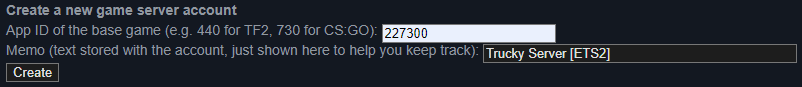
- Click on “Create”, and your token will be generated, copy this token.
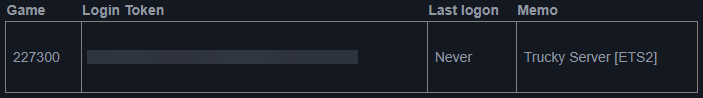
- Open the “Server Configuration” in Trucky.
- Look for the “Server Logon Token” field and paste the token.