How to start the overlay
The overlay should start automatically when you start the game. Usually it doesnt start immediately but after the profile selection screen in the main menu screen (where the “Drive” button is located). The ovelay wait for the game to communicate with Overwolf to receive initial game information.
If you don’t want the overlay in autostart, you can disable it from Overwolf overlay configuration: Overwolf Settings > Games Overlay > Games Library. Ensure that overlay is enabled for your game, ETS2 or ATS and in auto launch.
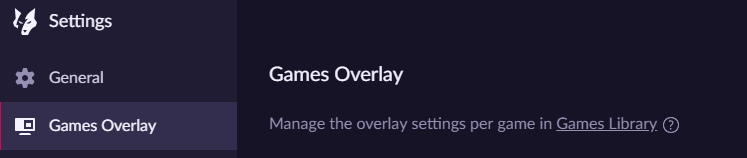
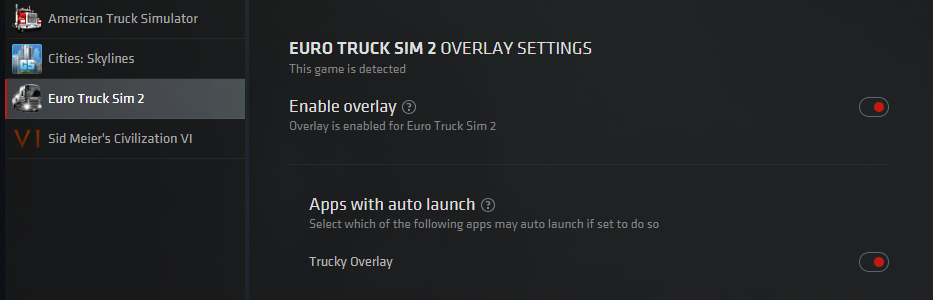
If you disable the overlay auto launch, you will have to start the overlay from the Overwolf dock.
How to find log file to get Support
- Game log file is usually located in your documents folder: %documents%\Euro Truck Simulator 2 or %documents%\American Truck Simulator
- Overwolf log files are located in %localappdata%\Overwolf\Log\Apps\Trucky Overlay . You will find a lot of files in that directory, usually relevant one are background.html and gameinfo.html .
Can’t see the overlay in game
Perform these checks:
- Check if TruckyTelemetry.dll is inside the bin/win_x64/plugins folder and check for libowgameevents.dll in bin/win_x64 folder. These folders are located inside the game installation directory, e.g. D:\Program Files\SteamLibrary\steamapps\common\Euro Truck Simulator 2\bin\win_x64 .
If you can’t locate these files, the initial installation done at first Overlay startup had some issues to copy these files to their correct position. - Open the game console or open the game.log.txt with a text reader (like Notepad, Notepad++, etc etc) and search for [TRUCKY], if you see something similar to:
loading 'TruckyTelemetry' 'D:/Program Files/SteamLibrary/steamapps/common/Euro Truck Simulator 2/bin/win_x64/plugins/TruckyTelemetry.dll' [TRUCKY] Initializing plugin [TRUCKY] Log initialized [....] [TRUCKY] Overwolf Events created
The TruckyTelemetry plugin has been loaded correctly.
Errors during plugin initializiation is printed in red so you see them quickly.
If you don’t see the Initializing plugin message, you should see something like: Unable to load (000007E error) there is a problem with plugin dependecies.
If you see the “Initializing plugin” message but not the “Overwolf Events created” message, there is something wrong with Overwolf Events SDK.
If some of these checks has a negative exit, please head over the Trucky Discord server and ask in the #help channel for support.
Can’t see traffic report buttons
Traffic report buttons are shown only when connected to a TruckersMP server and the Overlay starts receiving data from the game about telemetry position and current MP server. After you entered the driving mode, could take some time for the Overlay to receive data, so be patient.
Cannot interact with the overlay
To gain control over the overlay, you have to press the CONTROL+TAB Overwolf hotkey combination. Unfortunately, ETS2 and ATS uses a custom implementation of mouse games and Overwolf support only hotkeys directly from the game.
Can’t install Trucky Telemetry for ATS
Overwolf has a kown and strange but with ATS, it dont detect the game at first glance. You have to run ATS once after installed Overwolf, then reopen the Trucky Overlay out of the game from the Overwolf dock and you will see the button to install the Trucky Telemetry.
Known issues
- Overwolf installer could work badly or dont work at all if you have antivirus or antimalaware running, we have encountered some issues with ByteFence. If you have it enabled, please disable it before install the overlay.
- Overwolf has a known issues with RivaTuner in ATS.