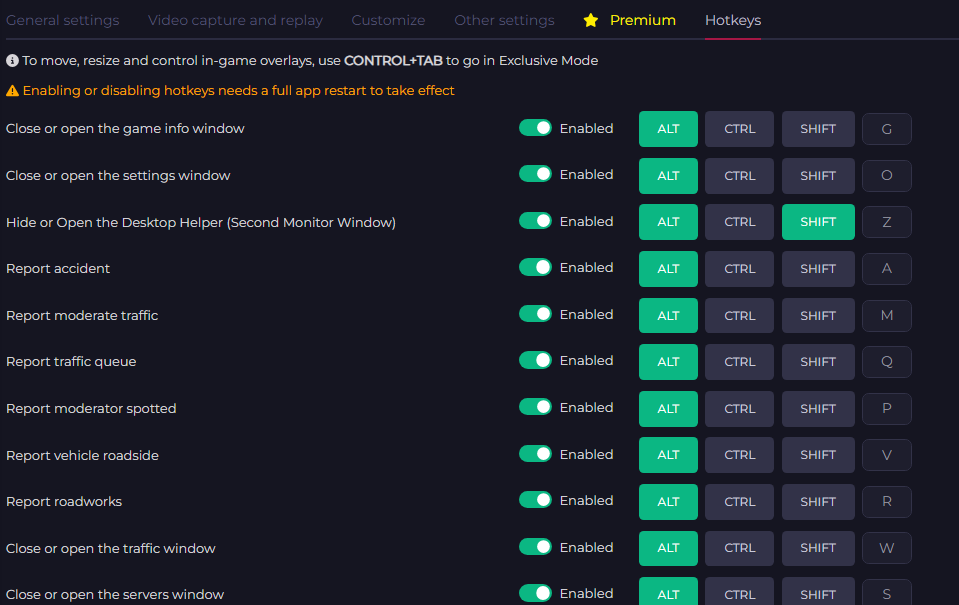How Can We Help?
All hotkeys & How to change them
You can interact with the overlay in two ways:
- Hotkeys
- Gain control over the overlay via CONTROL+TAB hotkey
Hotkeys
General
Alt+Y: Start or close the app
Alt+O: Close or open the settings window
Alt+D: Hide\open the Dispatcher in-game
Alt+Z: Hide or Open the Desktop Helper (Second Monitor Window)
Overlay controls
Alt+G: Close or open the game info window
Alt+X: Close or open the main info window
Alt+F: Close or open the friends window
Alt+S: Close or open the servers window
Alt+W: Close or open the traffic window
Alt+E: Close or open the game summary
Alt+L: Close or open the multiplayer live map
Traffic reports
Alt+A: Report accident
Alt+M: Report moderate traffic
Alt+Q: Report traffic queue
Alt+P: Report moderator spotted
Alt+R: Report roadworks
Alt+V: Report vehicle roadside
Radio Control
Alt+H: Play default radio
Alt+N: Play next radio
Not bound : Increase Radio Volume
Not bound : Decrease Radio Volume
Video Capture
ALT+C: Instant replay capture
Overlay configuration
The overlay offers a basic configuration to personalize some aspects of the user experience. To access overlay configuration, click on the gear icon from the overlay main window while in-game.
To click on the gear icon, you have to press the CONTROL+TAB hotkey combination or press ALT + O.