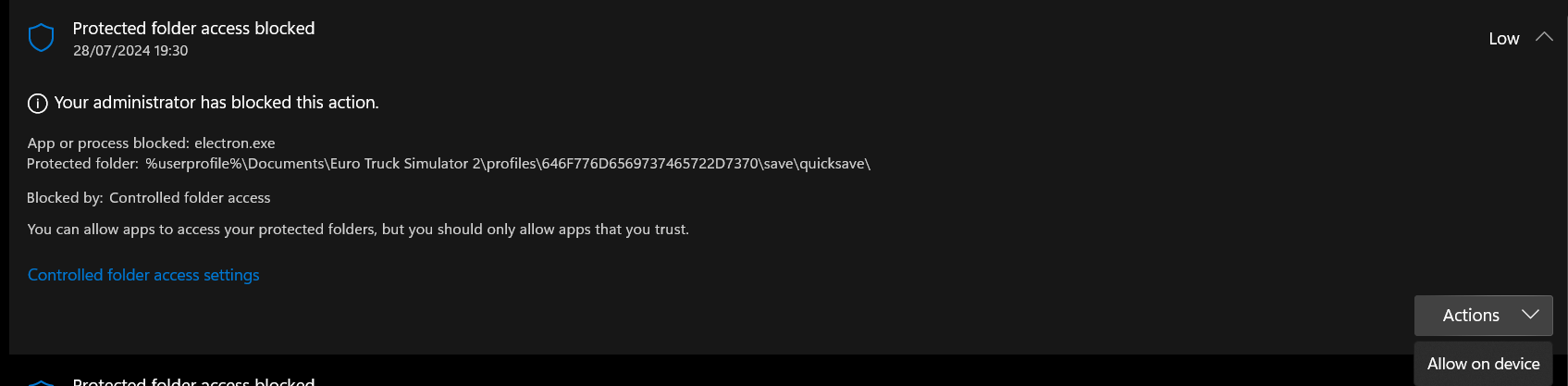How Can We Help?
Controlled folder access: cannot write files on Documents directory
If you receive this error, probably you have the Controlled Folder Access enabled in Windows Defender or your Documents directory is under OneDrive.
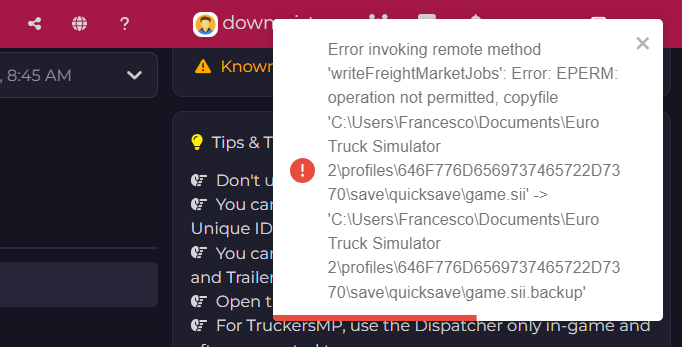
Contextually at the error upon, you should have received also this notification from Windows, click on it:
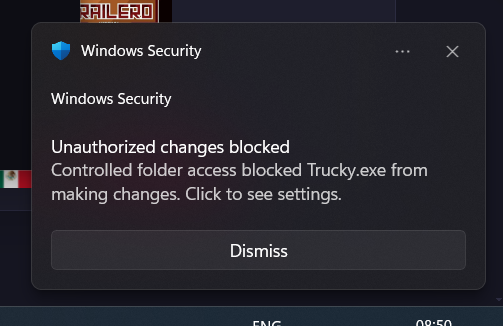
Then found the warning in Windows Defender console, click on “Actions” and then “Allow on device”