How Can We Help?
How to change Save Format
If you have this error using the Dispatcher or the error is about the Floating Point Exception:
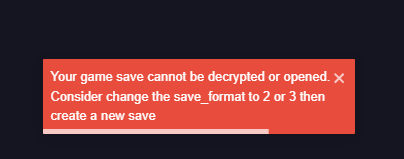
you should change the Save Format to 0 to 2 or 3.
- Open the File Explorer in %userprofile%\documents\Euro Truck Simulator 2 or %userprofile%\documents\American Truck Simulator
- Locate the file config.cfg
![]()
- Open it with a double click or right click > Open with
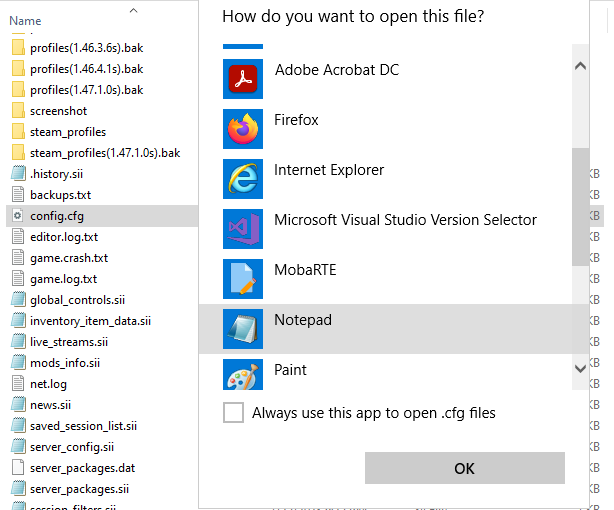
- Search for “g_save_format“
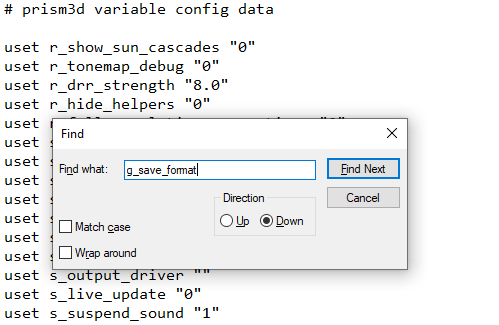
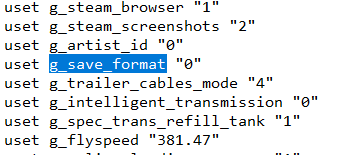
- Change g_save_format “0” to “2”
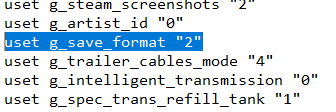
- Save
- Open the game
- Load the profile
- Create a new save or quick save
- Open the Dispatcher
- You should open the profile now and save edit it