How Can We Help?
Configure your Discord Rich Presence Application
Do you want custom truck brand logos or custom name for your Rich Presence?
Here is the guide on how to do it with Trucky Overlay!
First of all, you will have to go to the discord developer page and create a new application:
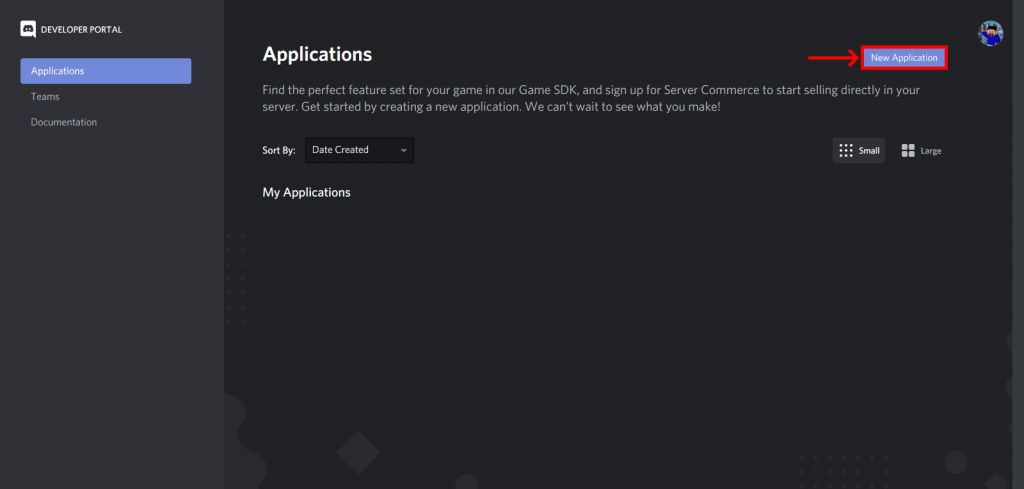
You will need an application for ETS 2 and ATS both. The name that you will give to the app won’t matter, it can be anything. If you have created the application, copy its ID:
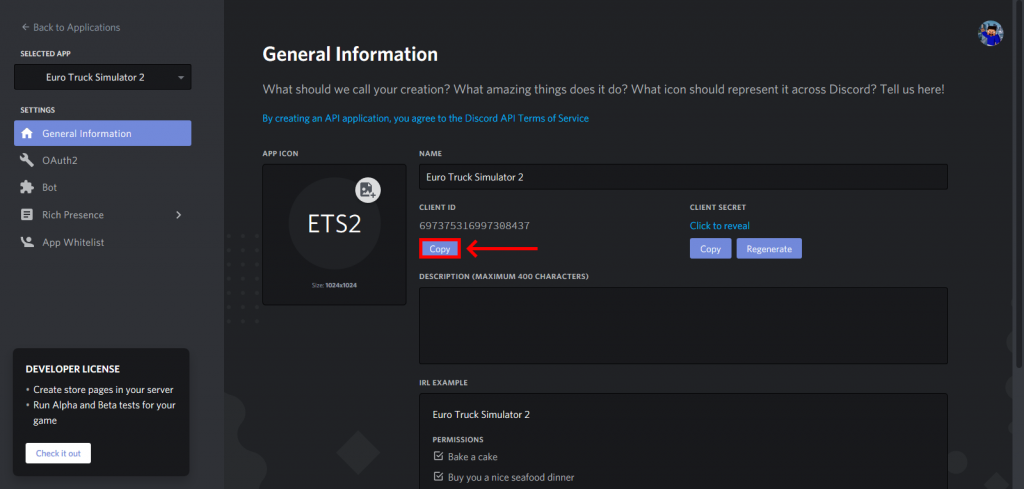
If you are done with that, open the Trucky Overlay settings, then hop to VT-RPC settings and paste the ID that you copied previously:
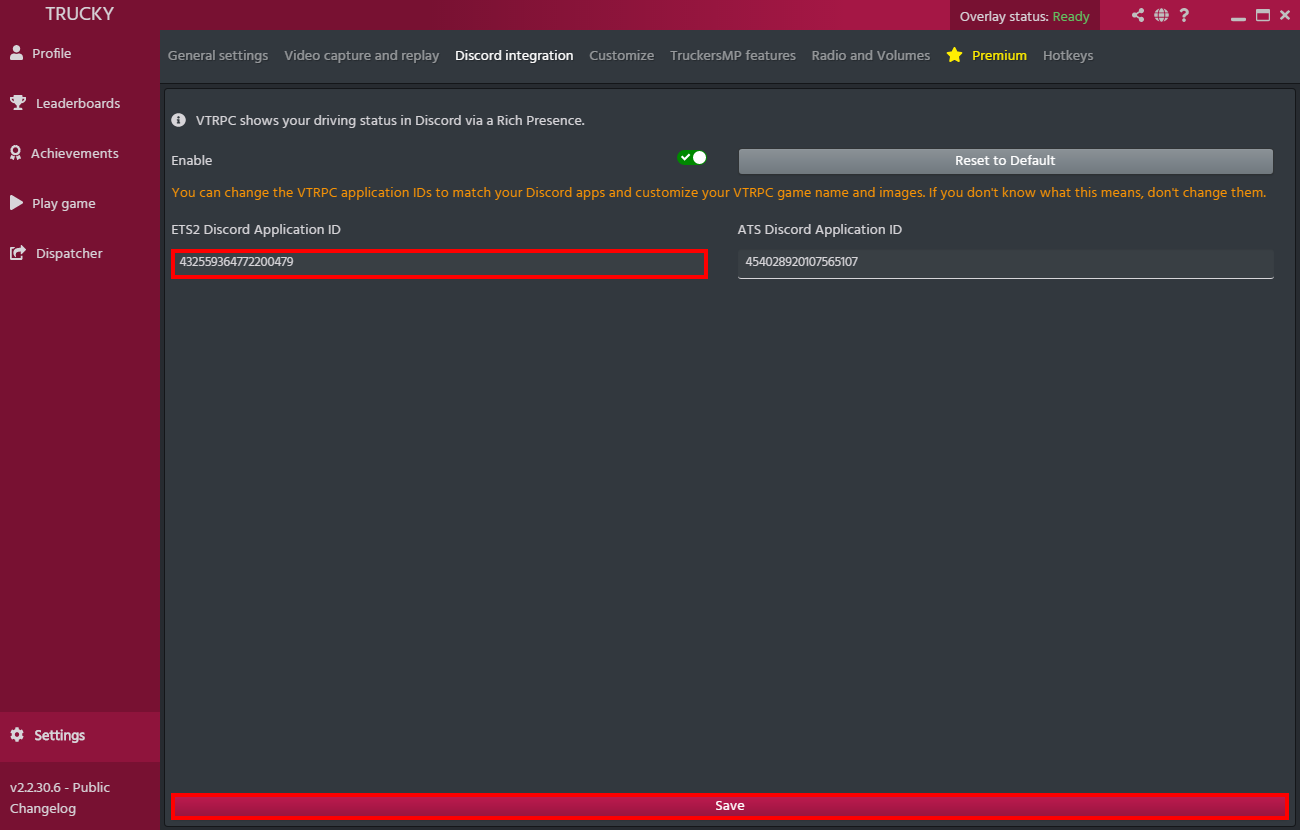
Save it, then head back to the developer portal:
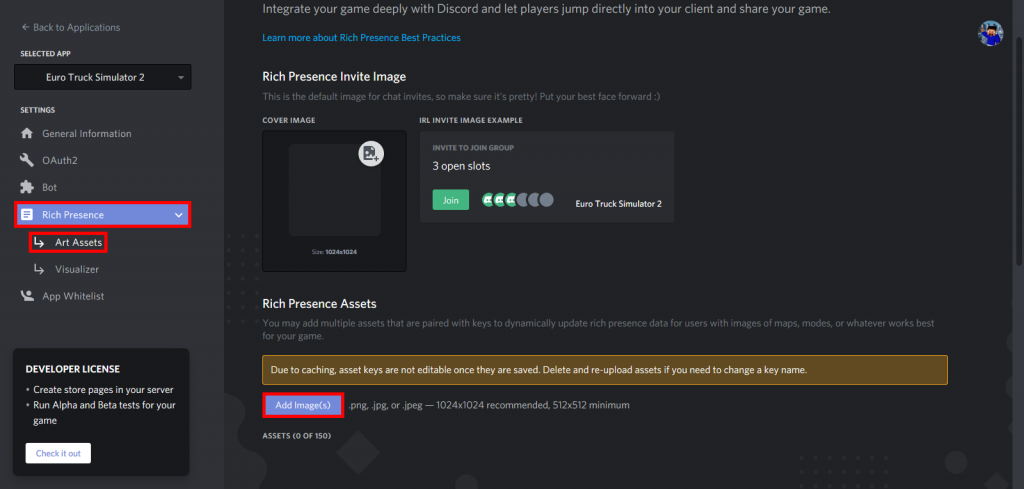
Now, you can add your icons for every truck brand! But you will need to name them like shown on these pictures:
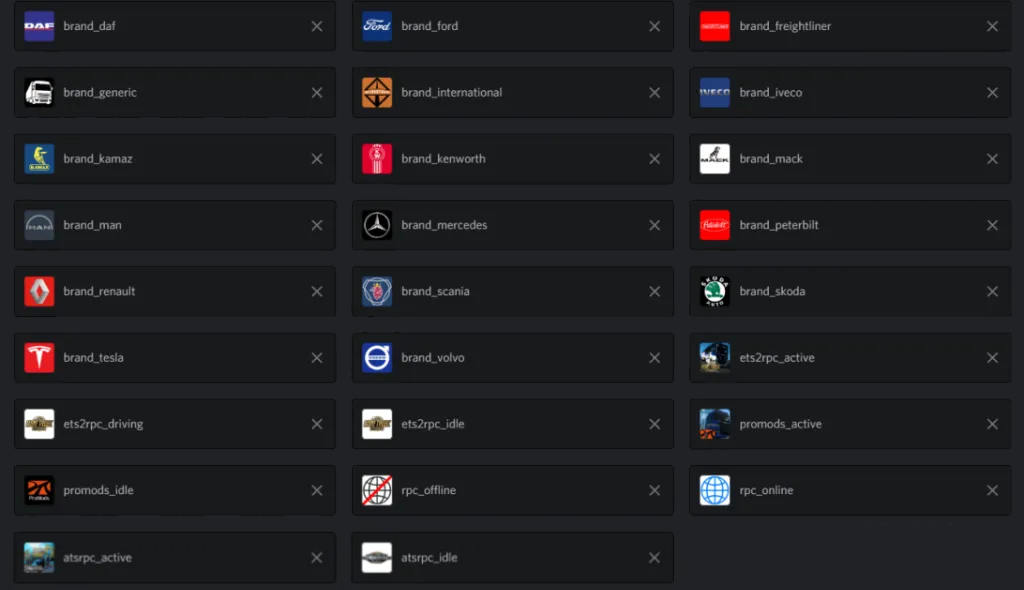
Do you want to just change a few and not all of them? Not a problem!
Download the asset pack below: