How Can We Help?
How to enable auto message (alert reports, traffic, servers status)
Server message
This auto message is a static message. That means that when activating, the bot will send a message, and it will update the message each 15 minutes.
This message contains all the information in the /server command.
You can set up this message using /auto add servers in the channel where you want the message.
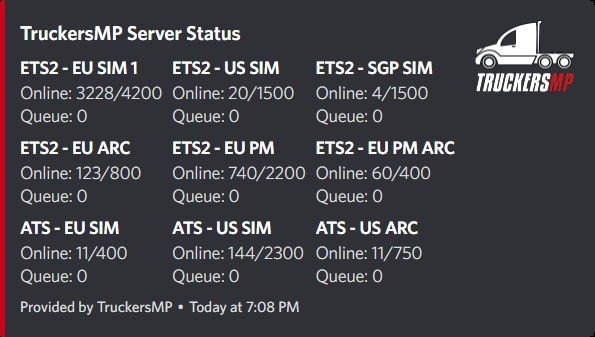
Traffic message
This message (also a static message) will show information about the busiest/auto locations in one specific server.
You can set up this message using /auto add traffic <server> in the channel where you want the message.
- The parameter
serveris required.
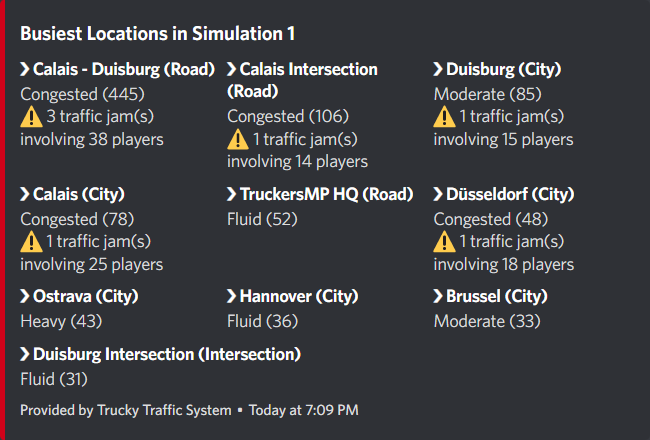
Traffic reports
You can set the bot to send a message each time a user send a traffic alert, using the Overlay.
To set up these alerts, you can use /auto add traffic-reports in the channel where you want the alerts.
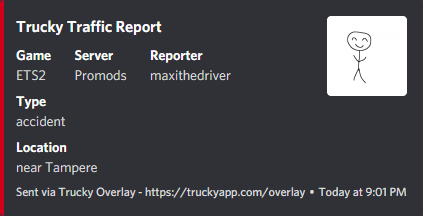
Remove an auto message
You can remove any auto message with /auto remove <traffic-reports / traffic / server>-remove