How Can We Help?
How to export Server Packages DAT and SII
Server Packages are needed to run your server.
- Open the in-game console with ~ (the key aside from the 1). If nothing happens, you will have to enable your console in your config file.
- In your console send the “export_server_packages” command.
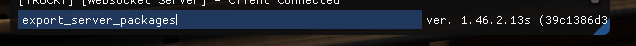
Should see this after running the command:
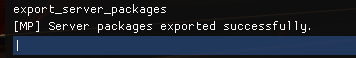
- Go to your “Documents” folder, then the game folder “American Truck Simulator” or “Euro Truck Simulator 2”, you should see these two files:
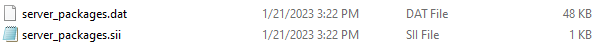
- Upload them in Trucky during your Dedicated Server Configuration.
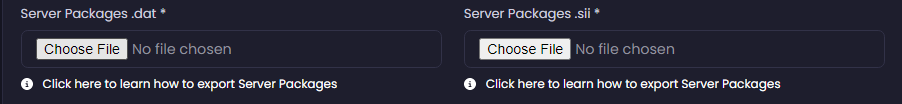
- If you have already created a server, you need to restart it after uploading the new Server Packages