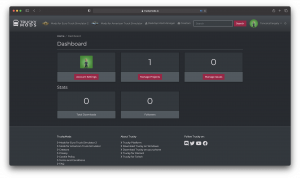How Can We Help?
How to upload mods
In this post we’ll show you how to upload and publish your creations on TruckyMods.
First of all, you’ll need to make a profile here. You can link your profile with steam if you want to log in easier in the future. When you are done with that and verified your email, head over to the Creator’s page.
How to upload mods
The process from here is pretty straight forward. First, you need to select which game you want to upload that mod for. After that, you’ll need to choose in which category it should be displayed in. Every mod can be shown in up to 2 categories. Give a name to your mod, and write a short description, so users will know what they are clicking on.
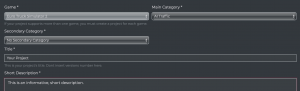
However, that short description is not enough, you’ll need to provide more information about it in the next step, because if users click on your mod, they will only see the more extensive description. You can also set the cover image, the language of your modification, licence type, specify if is is compatible with TruckersMP and if it is an experimental mod, and you can provide documentation and other links.
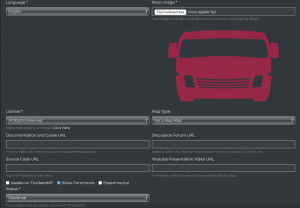
When you are done with these steps, you have to press Save in order to submit your creation. After you did this, you will be able to upload the first build of your creation. You can specify the game version, the required DLCs if there are any, you can even release beta and alpha builds, and separate them by a version number given by you. You can add multiple versions and DLCs, for that, hold down CONTROL while clicking on them.

You can also upload media assets. This includes all picture types and gifs. Videos are not supported, you can link them in the settings of the project as shown above.
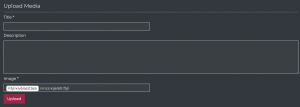
Useful information
Accepted extensions: .scs, .zip, .7z and .rar. In case you are uploading multiple SCS files, use .zip/.7z or .rar. If you upload a compressed package, you must put the SCS files in the root of the folder and nothing else. You must include a manifest.ssi file as well. If you are using a standalone SCS file, you can upload it directly. From this dashboard you can always edit the media section of your mod as well. When you submit a mod, we will manually approve it, and you will be notified by email when it is published, and visible to all users.
There is a built in helper for creators. In case you forgot to provide something, or just want to do it later, we’ll remind you like this.
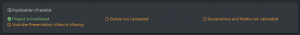
You can manage all your projects, issues, profile, and see your stats like this if you press on your profile in the right upper corner, and press dashboard.