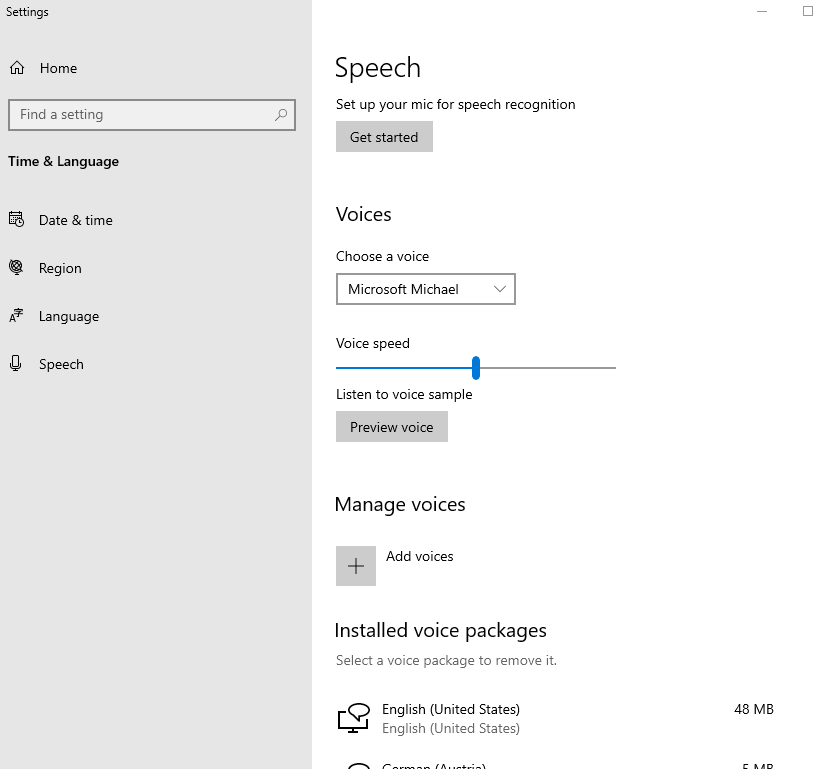How Can We Help?
Public Transport: Settings
Main Settings
Public Transport Settings are available in Lines Manager under Settings tab.
Your bus can actually.. speak! Trucky comes paired with the Windows 10 text to speech engine.
- Enable Voice: enable the automatic announcement
- Voice Volume: manage the voice volume, from 1 to 100
- Current Stop Announcement: is played when you reach the stop
- Approaching Stop Announcement: is played when you are near the next stop
- Final Stop Announcement: is played when you reach the final stop
- Enable Doors Sound: play opening and closing doors sound
- Open Doors and stop activation: is used to play the doors opening sound and to activate the stop. Is essential for the correct working of this feature.
- Close Doors keybind: play the doors closing sound
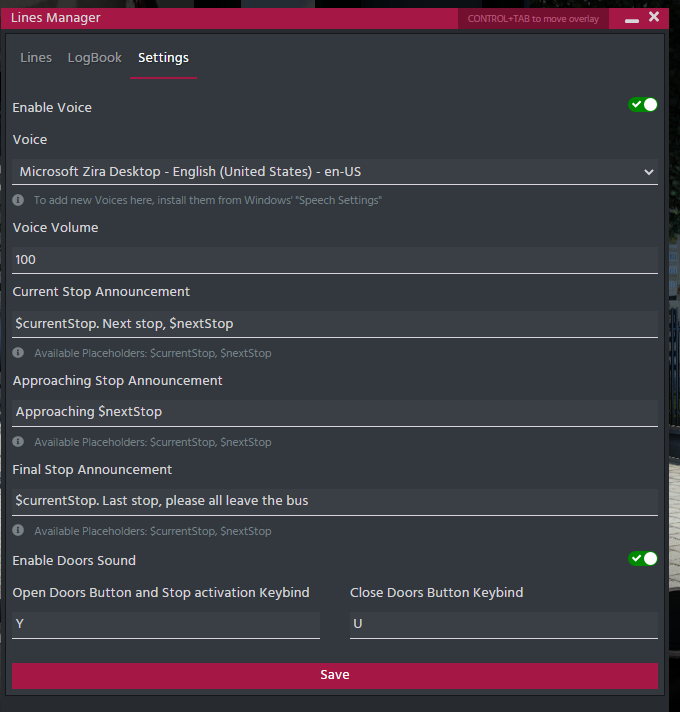
Announcements Customization
Announcement customizations are a premium feature.
Voice Announcements can be customized using the available placeholders, the words starting with $.
$currentStop is the name of the stop you reached
$nextStop is the name of the next stop.
How to install new voices
To install new voices, open the “Text to Speech” Settings in Windows 10, click on “Add Voices” and search for the voice you want to install. An app reboot (so game exit and reopen may be necessary).