In this page, we want to describe how VTC commands works with an extended help and a walkthrough to register your VTC in TruckyBot.
Register your VTC
This command is enabled only to Discord administrators.
In any channel send:
.vtc register
This command starts the registration process. Below an example:
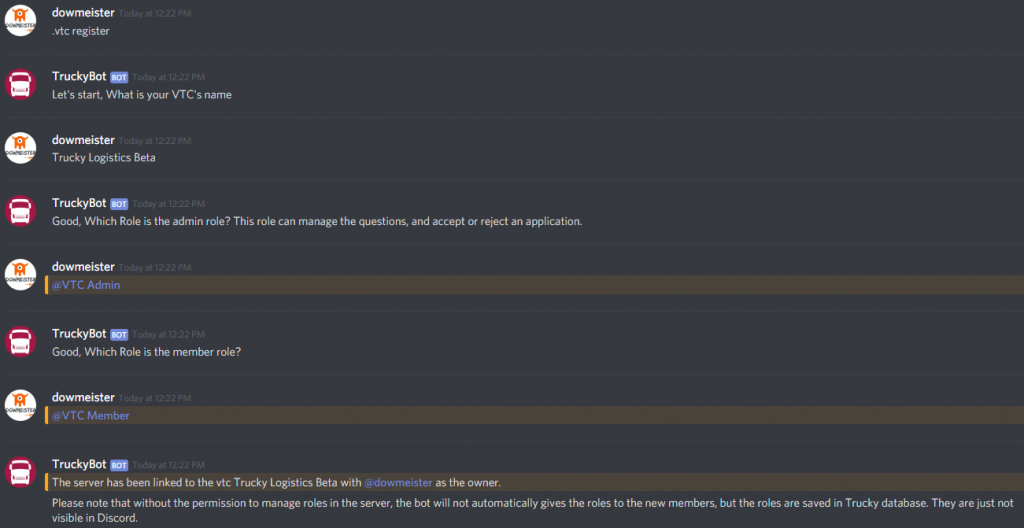
The bot will ask the VTC name, which Discord role has to be considered a VTC manager, which Discord role has to be considered a VTC member without special permission.
If you don’t have these roles, you must create it before starting the registration process.
At the end of the registration process, the bot will check if it has the “Manage roles” permission to manage Discord server permission automatically.
If you see
Actually, the bot don't have the permission to manage roles.
You have to grant “Administrator” or “Manage roles” to TruckyBot in your server.
At the end of the registration process, the bot will add users belonging to VTC admin role and VTC member role as admin or members saving the data in the database.
With this, you’ll unregister the VTC.
.vtc delete
Manage VTC Roles
The bot will assign the VTC admin role you provided during the registration process.
.vtc setrole admin @User
The bot will assign the VTC member role you provided during the registration process.
.vtc setrole member @User
The bot will remove the role assigned to the user.
.vtc setrole none @User
The bot will automatically delete all the users who left the server but who are still on the Trucky’s VTC.
.vtc clean
Questions and applications commands
Now you can set questions served during the application process.
Add new question
.q add <Question>
Remove question with given ordinal
.q remove <question id>
List all saved questions
.q list
This command set the channel where application interview results are sent.
.vtc setchannel #channel
This command is available for all users that aren’t in the VTC. It starts the application process. The bot will open a DM channel with the user and starts to serve questions saved. When the user finishes serving all questions, the result is sent in the channel set with .vtc setchannel command.
.apply
The admins of the VTC can show the applications pending.
.applications
And they can accept or deny the applications.
.accept <Number> | .deny <Number>
Show VTC info
This command is available to all users, show current VTC info, if registered, with admins and members list.
.vtc info