How Can We Help?
VTC Hub Discord Integration – Automatic Roles
The Discord Integration for Automatic Roles Management works with TruckyBot and a bunch of configuration made on the VTC Hub
Associate your Discord Server
From Company Settings > Discord tab, set your Discord Server ID – you will see the dropdown populate only if you have linked your Discord Account and with servers where you are Owner, Administrator or have the Manage Roles permissions.
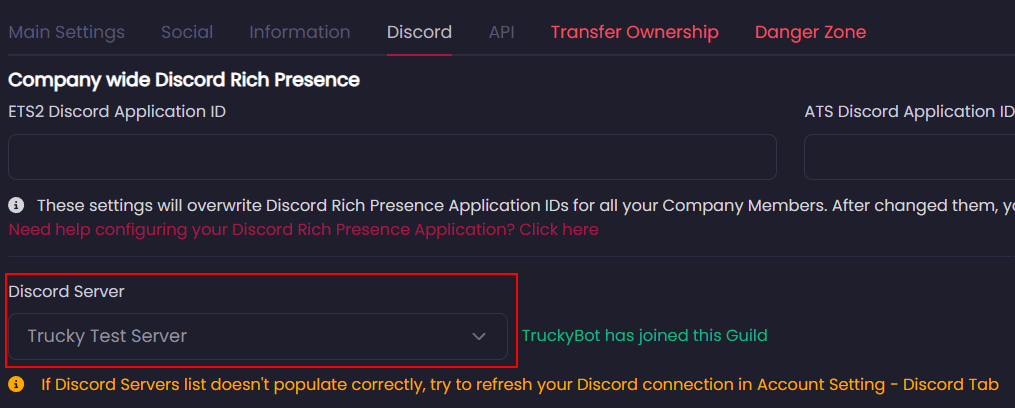
If TruckyBot is not in your server, you will be asked to invite it.
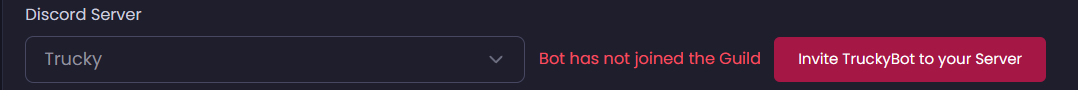
If you don’t see any server in the dropdown list, refresh your Discord account connection from Connections tab in your Profile Settings page, unlink and relink your Discord account.
Configure TruckyBot properly
Please ensure that TruckyBot has the MANAGE ROLES permission and the TruckyBot role on your Discord Server is ON TOP of Roles you will going to configure
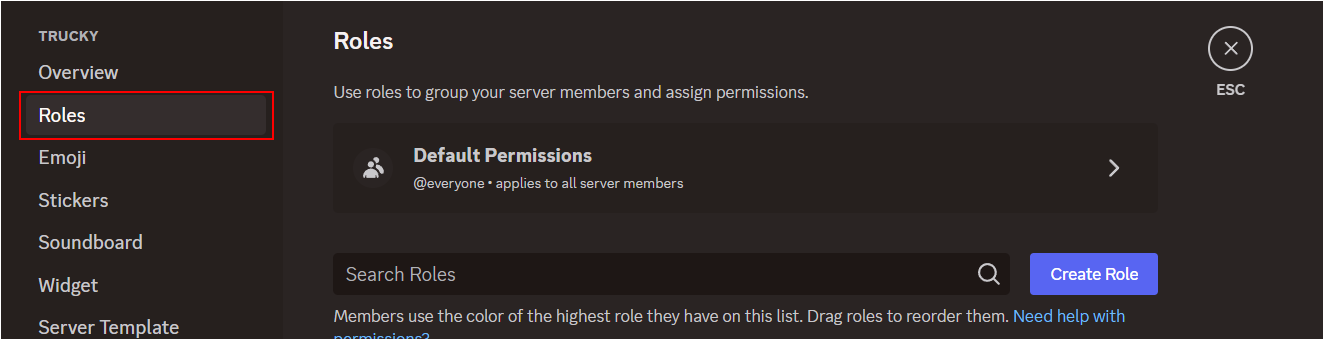
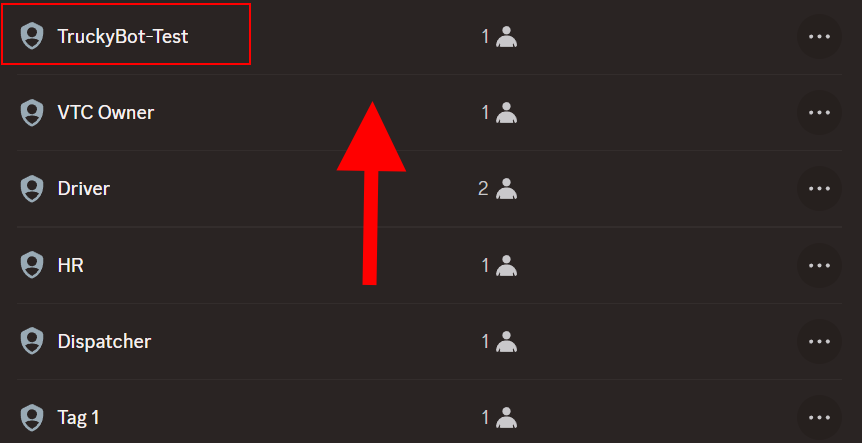
Enable the Bot Integration
Once TruckyBot is in your Server and you have associated the Discord Server to your Trucky Company, you must tell the bot to give proper Discord Roles to members joining your Discord server for the first time.
Send the command /vtc link
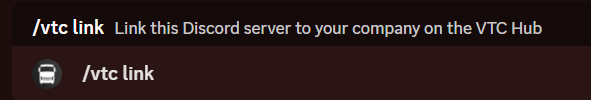
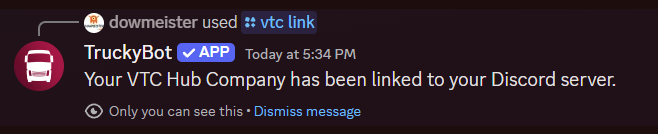
The bot will display the linked Company info with /vtc info
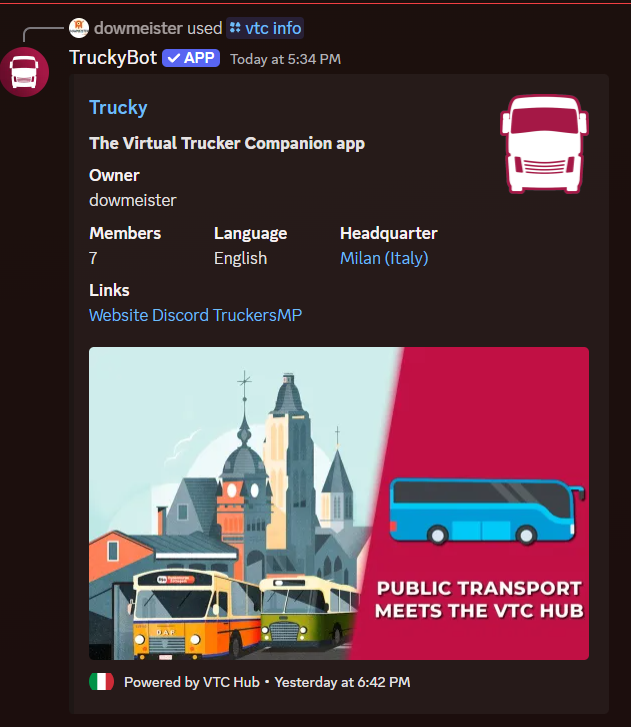
When a new user will join the Discord Server, TruckyBot will check if the user is registered on Trucky with their Discord Account, if is in your Company and what roles or tags they have, and will assign associated Discord Roles in your Server.
Setup Roles and Tags
You can associate a Discord Role to a Company Role or a Company Tag.
Mandatory condition is the Company Member must have connected their Discord account on Trucky otherwise the Bot won’t know the related Discord user to associated roles to.
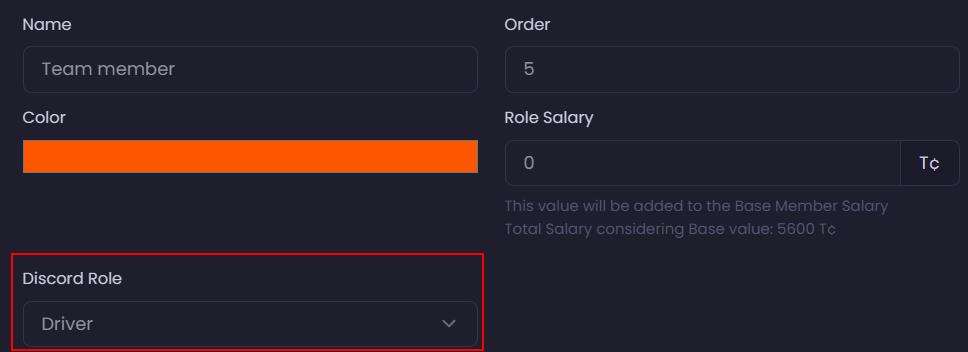
Please note:
- When you associate a Company Role, the Bot will try to assign this role to all members with this Company Role o Tag if they don’t have this role on Discord yet.
- If you change the associated Discord Role on a Company Role or Tag, the bot will remove the old role and assign the new one to all members under this Role or Tag.
- When you remove the Discord Role association, the bot will remove the Discord Role from all members with this Company Role or Tag.
- When a member leaves or been kicked from the Company, the Bot will remove every Discord Role configured on Trucky.
- When you delete a Company Role or Tag, the bot will remove the associated Discord Role from all members on Discord.
- The Company role flagged as “Default Role” is assigned when a new member joins the company, as well is assigned also on Discord if associated to a Discord Role