How Can We Help?
Discord integration
VT-RPC is a program that allows you to display your speed, server, cargo and location in your Discord status (Rich Presence)
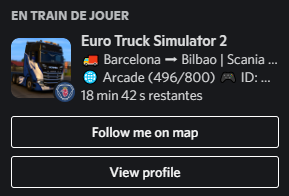
Activation
To activate VT-RPC you first need to go to your Trucky Overlay Settings, at the section “Discord Integration” and tick “Enable”
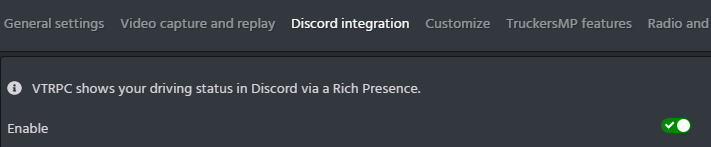
TruckersMP shows instead
If the TruckersMP Discord integration shows instead of VT-RPC, it means you haven’t deactivated TMP’s Discord integration in their settings.
You need to log-in into TMP, press TAB, and click on the gear icon, and untick “Discord Rich Presence”
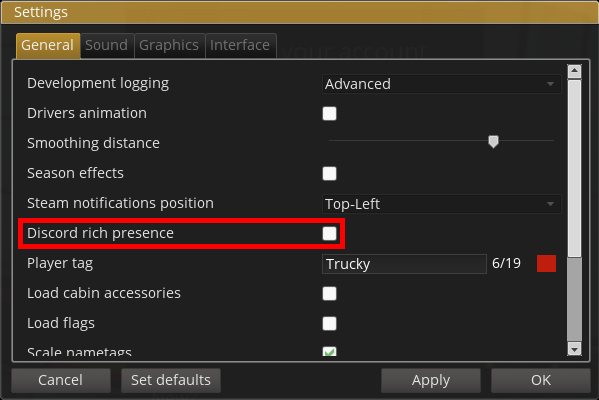
The image doesn’t appear
If you see the text but not the images, it means you have changed accidentaly the Application ID.
To fix it, press “Reset to Default” in Trucky Overlay Settings.
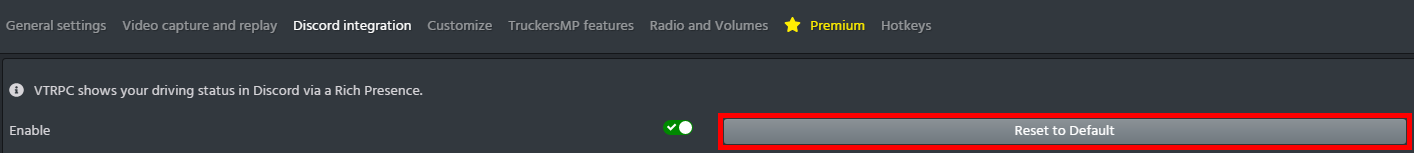
Custom images
If you want custom images for your Discord integration, head over to this article.