How Can We Help?
Fleet and Garages
This article applies to companies with Realistic Economic or Eco & Miles.
Garage
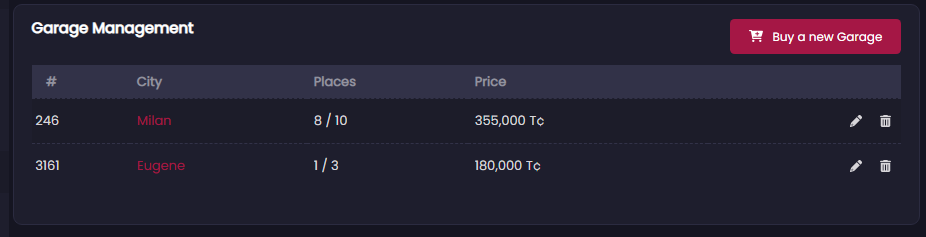
At creation, your company starts with an already assigned garage in the city you choose as your Headquarters and with 3 spaces.
Each garage has a limited number of spaces to accommodate a certain number of vehicles.
A new Garage costs 180,000 Trucky Coins.
Each new space costs 25,000 Trucky Coins.
You can buy a virtually infinite number of Garages.
To upgrade your Garage, access the Garage detail page, insert how many slots you want to add and click “Add Slots”
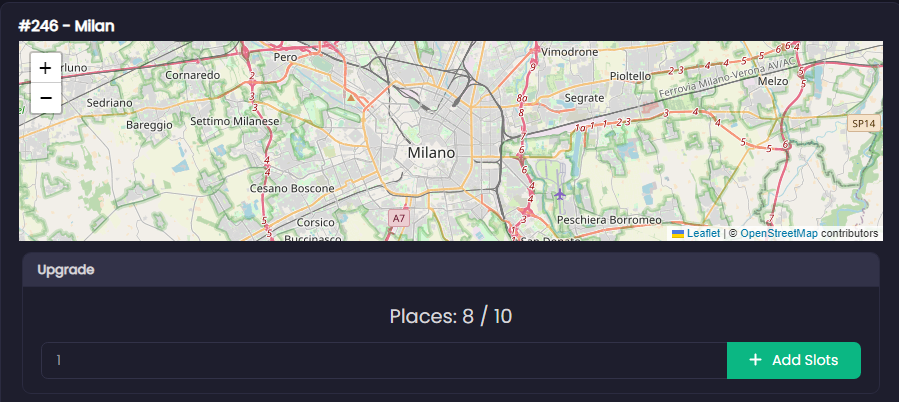
Dismiss a Garage
If you want to dismiss a Garage, click on the ![]() button. The Garage must be empty.
button. The Garage must be empty.
Fleet Management
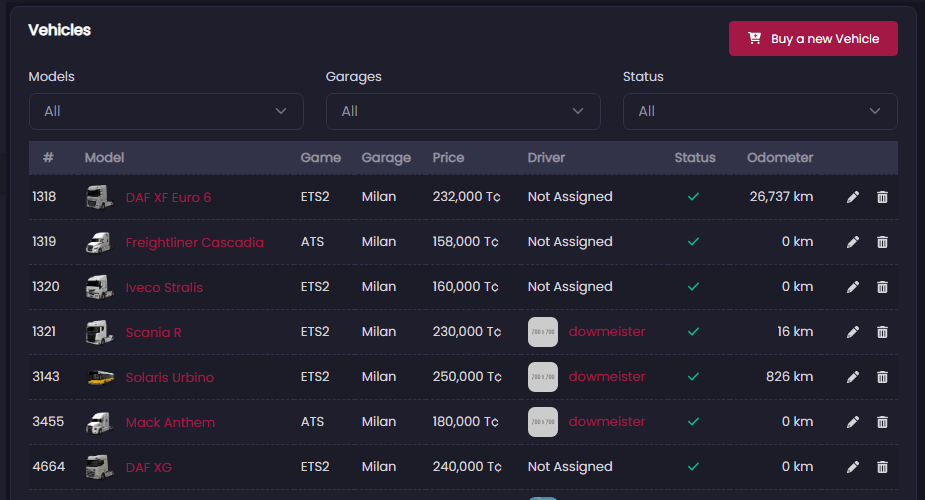
Your company can own a fleet consisting of vehicles specially purchased and assigned to drivers.
If you don’t have any purchased vehicles, each job tracked will have a rental cost, ranging from 4.50 to 5.00 Trucky Coins per kilometre travelled that will be deducted from your earnings.
Dealership
To purchase a new vehicle, click on the button ![]() and choose the make and model to purchase, choose a Garage where to store it and. The assigned driver is not mandatory. You can decide to assign the vehicle later. The Garage must have enough available places to store the vehicle.
and choose the make and model to purchase, choose a Garage where to store it and. The assigned driver is not mandatory. You can decide to assign the vehicle later. The Garage must have enough available places to store the vehicle.
The price depends on the vehicle you will buy and are based on a value very similar to the average configurations of vehicles in the game.
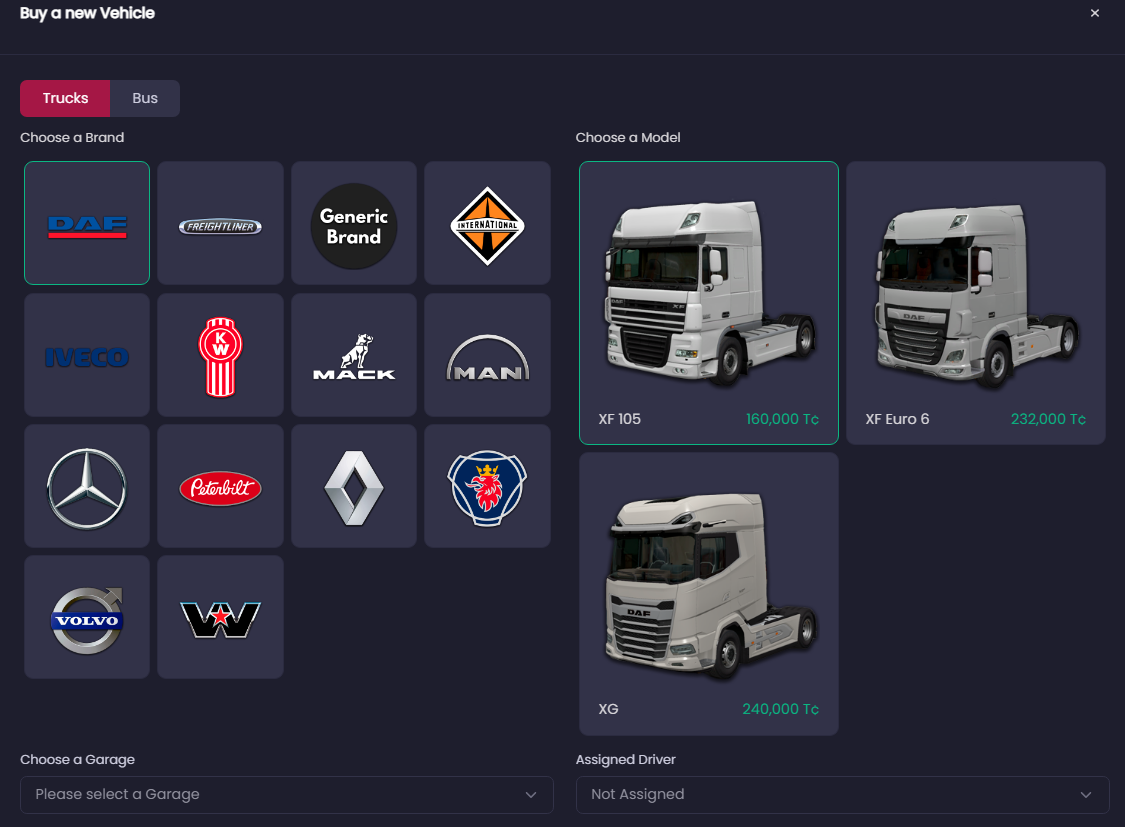
To work properly, the vehicle assigned to the driver must perfectly match the one used in the game.
Trucky supports all stock game vehicles provided by SCS.
If your members use modded vehicles, you must purchase the Generic Brand and Modded Truck for the referenced game. A driver can only have one modded vehicle assigned: meaning, generically, any job tracked with a modded vehicle will be assigned to the first and only vehicle of that model and make assigned to the driver.
Each job tracked increases the vehicle’s odometer. Upon reaching certain thresholds, the vehicle will go into maintenance.
You may choose to buy a new Vehicle or choose a Used one from the Trucky Global Dealership. Used Vehicles have been dismissed from other Companies.
The Used Vehicles Market shows used vehicles dismissed from other Companies at a reasonable price:
- Odometer
- Current unfixable damage
- Original Price
- Used Price
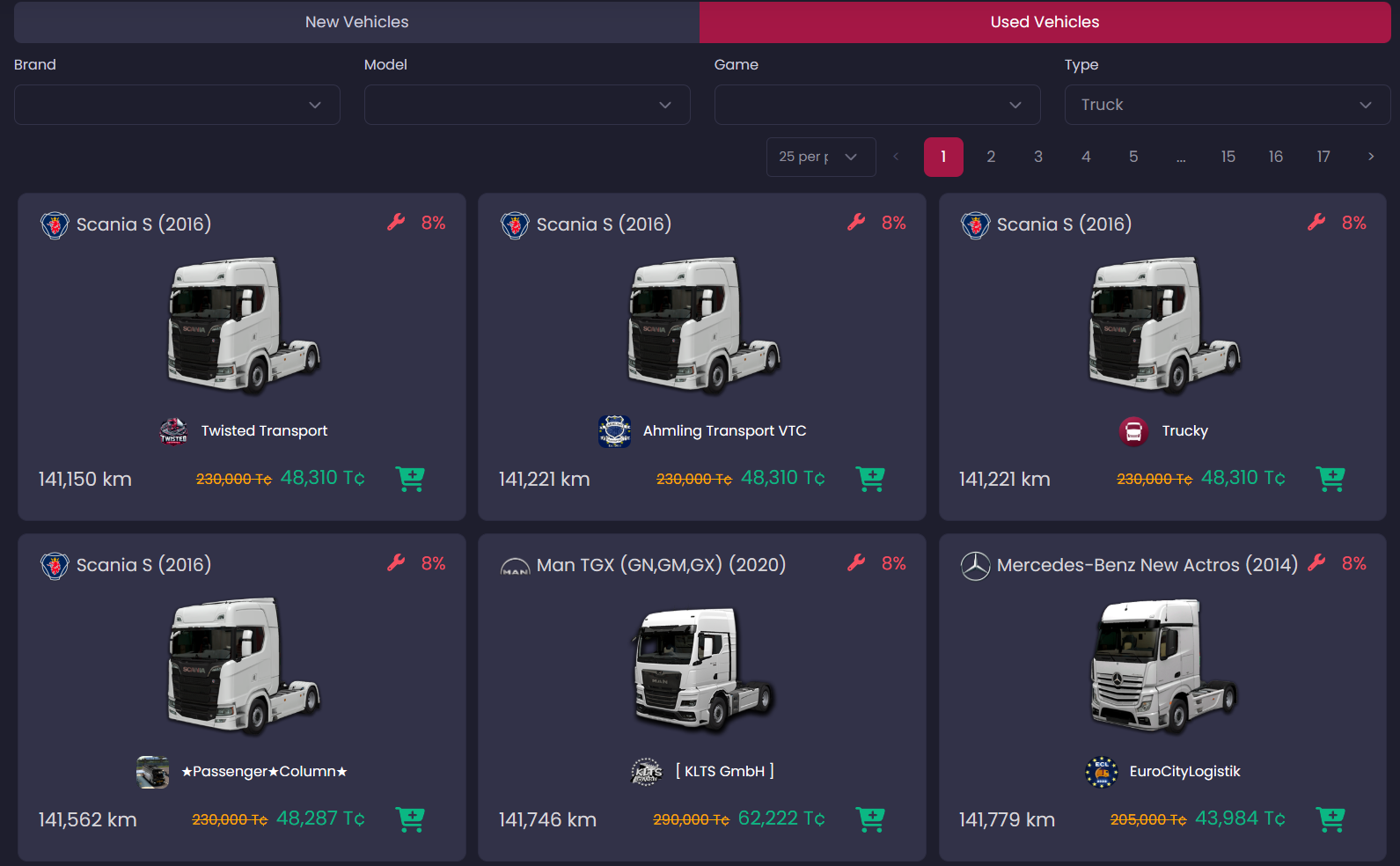
The Used Vehicle Market is ideal for new companies that want to start quickly with their Fleet without needing 180-200k budget for a new vehicle!
Vehicle Management
The Vehicle Detail Page shows a series of statistics about the vehicle and indicates how much time is left until the next maintenance.
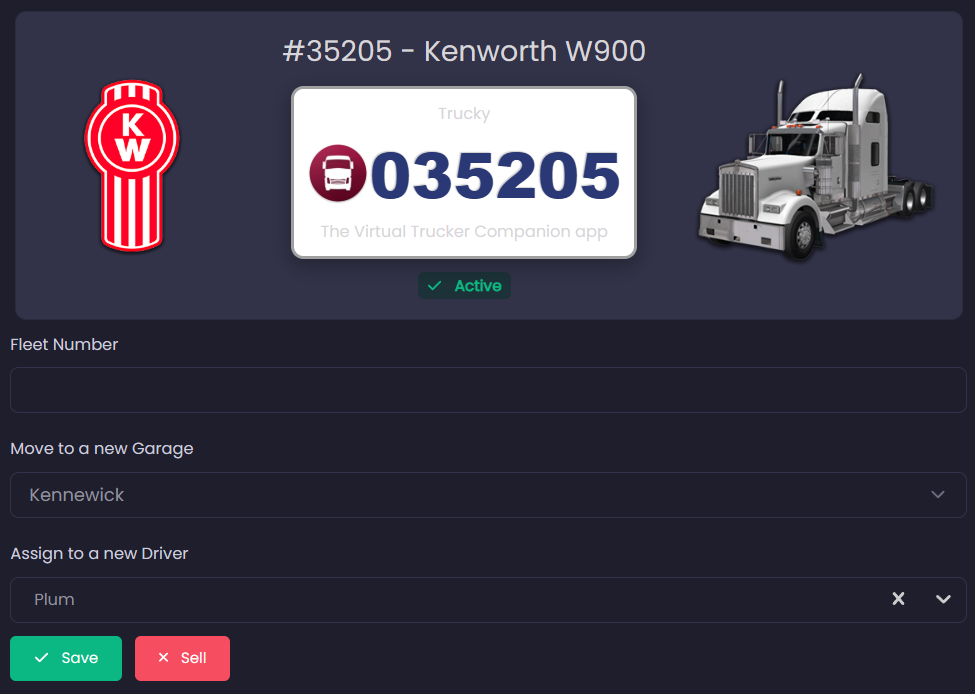
You may define a custom Fleet Number for your Vehicle which will be used for the customized license plate.
Sell a Vehicle
If you want to sell a Vehicle, click on the button ![]() from the Fleet Management or from the Vehicle Detail page and confirm the action.
from the Fleet Management or from the Vehicle Detail page and confirm the action.
The refund is 35% of the original Vehicle price.
How to assign a Vehicle or move to a new Garage
Click on the Vehicle from Vehicles list and access the Vehicle Details page.

Choose the new Garage or a member to assign the Vehicle and click Save.
Maintenance and AI Mechanics
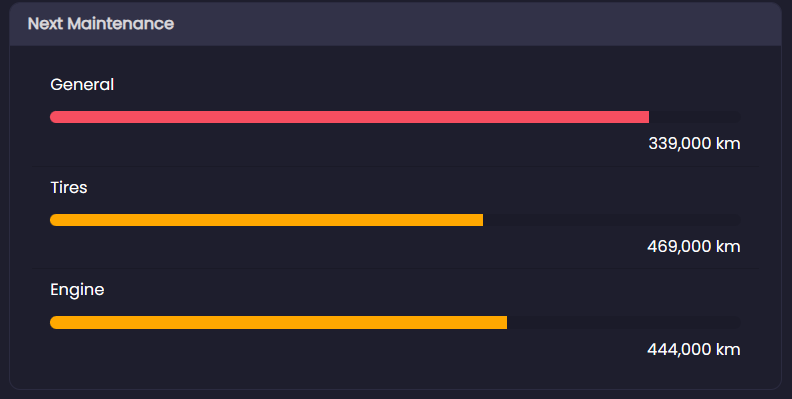
Vehicles go into maintenance according to these thresholds:
- General Maintenance: every 45,000 KM – Cost 400 Trucky Coins – Cooldown 75 minutes
- Engine Maintenance: every 150,000 KM – Cost 3500 Trucky Coins – Cooldown 150 minutes
- Tire Maintenance: every 175,000 KM – Cost 250 Trucky Coins per tire – Cooldown 75 minutes.
You can choose to have Mechanics or not. With Mechanics you have to manage your Vehicles Maintenance by yourself meanwhile without Mechanics, the Maintenances will be automatic. But having Mechanics can decrease slightly the maintenance time.
Each Mechanic has a special set of skills and can take care of a specific maintenance. Based on his speed, from 1 to 5, the Maintenance time is reduced by 5% for each speed point. Speed 5 means -25% maintenance time.

The vehicle in maintenance is not usable for a period of cooldown, variable depending on the maintenance.
During this time, all tracked jobs will be charged as a rented vehicle.
The company may decide to have a pool of “idle” vehicles to assign to drivers in case their vehicles are under maintenance to avoid the rental cost.
Hire a new Mechanich
Select a Garage where you want to hire the new Mechanic and click on “Find a New Mechanic”
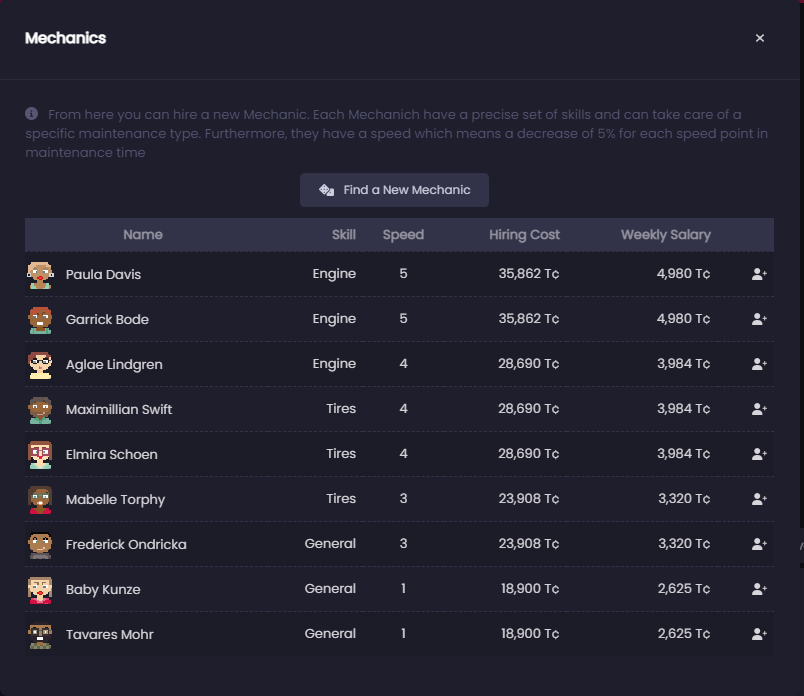
Trucky will generate random mechanics with different skills and speed. Each Mechanic has an hiring cost and a recurring Salary your VTC will paid on weekly basis.
Click on ![]() to hire the Mechanic.
to hire the Mechanic.
Assign Vehicles to Mechanics performing the needed maintenance
Once you have Mechanics, when the vehicle will reach the maintenance treshold, its status will change to “Need Maintenance”.
When the Vehicle is in “Need Maintenance” mode you will be charged with rental fees, is like the Vehicle is parked on your Garage yard.

To start the Maintenance, select a Mechanic and click on “Start Maintenance” button.
The Vehicle will change status in “Under Maintenance” indicating when the maintenance will end.

When the maintenance will end, the Vehicle will go back to Active status.
Your VTC members have also an alert in their VTC Hub Dashboard to view quickly if one of the vehicles assigned to them is under maintenance of need maintenance.
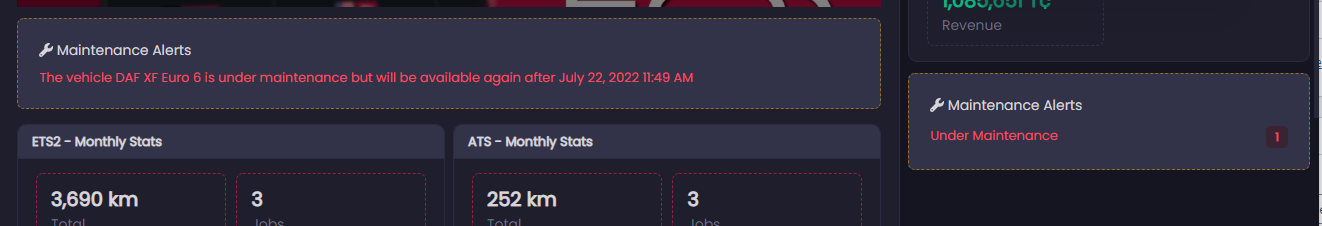
Unfixable Damage
Unlike regular maintenance that keeps your truck running smoothly day-to-day, our new wear system simulates the gradual, inevitable deterioration that affects all vehicles over their lifetime. Four critical components are tracked:
- Engine: The heart of your Vehicle
- Transmission: Essential for power delivery
- Brakes: Critical for safety
- Electronics: Controls vehicle systems
Each component accumulates wear as kilometers add up, with different parts wearing at different rates. This “unfixable wear” represents long-term deterioration that cannot be addressed through standard maintenance.
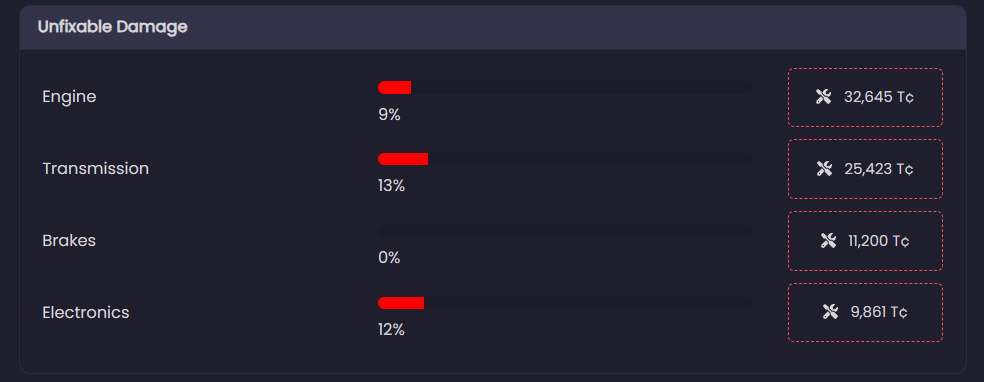
When components reach 20% wear, they’ll need replacement. You’ll see this notification in your maintenance alerts and a specific message aside the part that must be replaced, the Vehicle status will change to “Maintenance Needed – Replace Part“.
![]()
Replacement costs increase exponentially with wear:
- Costs are calculated as a percentage of the original Vehicle value
- Engine: 15% of Vehicle value
- Transmission: 10% of Vehicle value
- Brakes: 7% of Vehicle value
- Electronics: 4% of Vehicle value
- Important: As wear increases, replacement costs multiply!
- At 20% wear: ~1.5× base cost
- At 30% wear: ~2.8× base cost
- At 40% wear: ~4× base cost
When a part is replaced, the Vehicle will be in maintenance for 4 hours (real life time) – no mechanics are required as this will be performed from a special shop. The routine maintenance is performed with the part replacement.