How Can We Help?
Manage Members

From the members panel, we can do multiple actions with our drivers. If you want to kick a member, click on ![]() and to get information, assign a role to your driver click on
and to get information, assign a role to your driver click on ![]() You will also be able to manage these roles
You will also be able to manage these roles ![]() and the applications you will receive
and the applications you will receive ![]()
Driver information
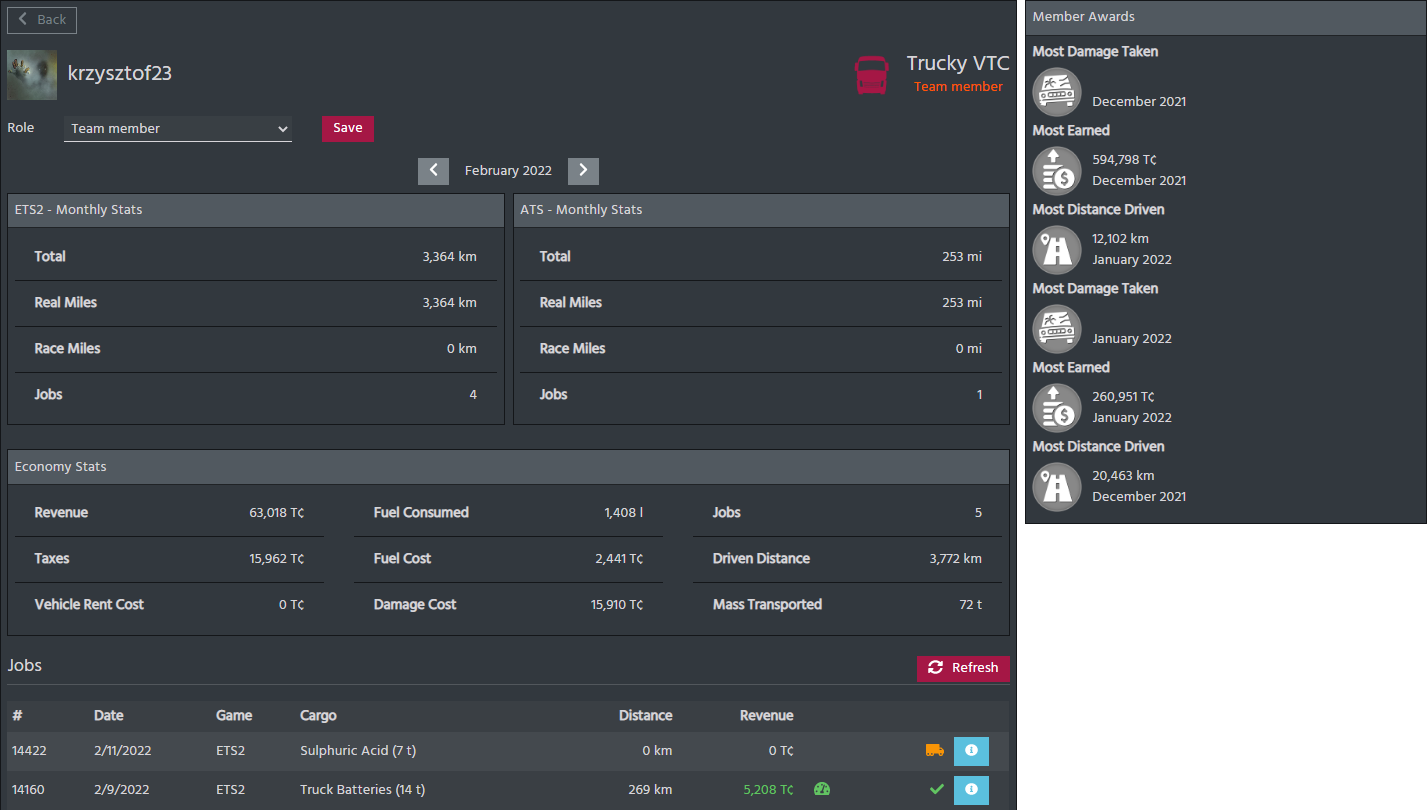
As we can see here, you can open a drop-down menu with different roles you’ve created for your drivers, assign them and click ![]() There’s also Member Awards, Monthly Stats and last jobs your driver has done.
There’s also Member Awards, Monthly Stats and last jobs your driver has done.
Manage roles
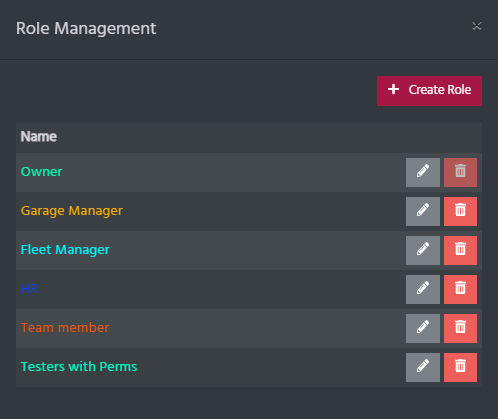
To create a role, simply click on ![]() You can also edit a role
You can also edit a role ![]() , or delete it
, or delete it ![]() .
.
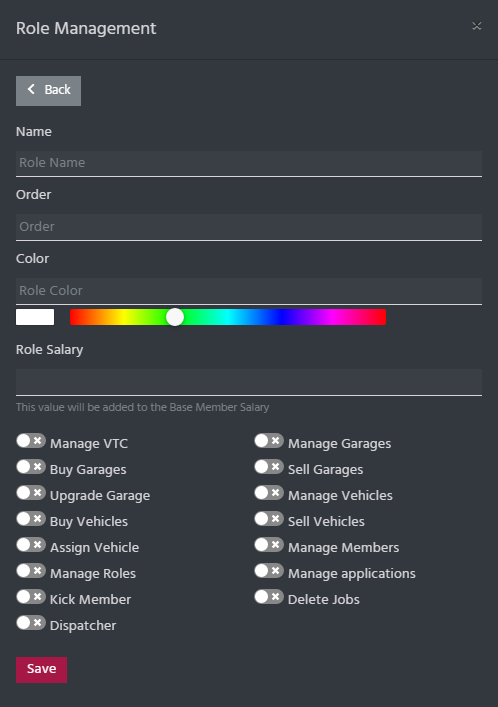
Creating a role, or editing is quite intuitive, you specify its name, order on the role hierarchy, colour, salary and then permissions.
Manage applications
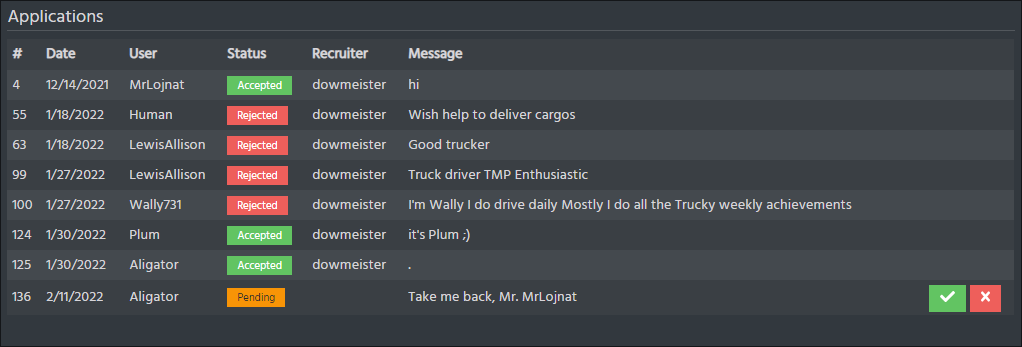
In this panel, there will be 3 states:
 drivers you have accepted previously
drivers you have accepted previously drivers you have declined previously
drivers you have declined previously someone is waiting for your decision, you can choose between accepting
someone is waiting for your decision, you can choose between accepting  or rejecting
or rejecting 
Other information such as the recruiter, the message, and the date are available.