How Can We Help?
Salaries and Loans
This article applies to companies with Realistic Economic or Eco & Miles.
Salaries
You can choose to pay your Drivers like a real company.

Available types of payout are:
- Fixed
- Revenue Percentage
- Revenue per KM
Salaries are paid automatically every Monday at 00:00 UTC considering the 7 days before.
In Company Settings you will specify the “Base Member Salary” but you can choose also to give an extra pay for each Role which will be added to the Base value.
Let’s see in details what each salary type means:
Fixed: members are paid regardless any performance, with a fixed Tc values which will be summed to their Additional Role salary, if existing
Revenue Percentage: your Company will share part of their revenue with the Drivers based on how much they earned delivering jobs. Example: a driver make 100.000 Tc in the last 7 days and the Base Member Salary is 10%, their payout will be 10.000 Tc . If their role have an additional salary of 5%, which brings the total at 15%, their payout will be 15000 Tc.
Revenue per KM: each Member will be paid based on how many kilometers have logged in the last 7 days. Example: the base member salary is 1 Tc, a driver make 50.000 km in the last 7 days, they will be paid 50.000 Tc. If their role have an additional salary of 2 Tc, which brings the total to 3 Tc, their final payout will be 150.000 Tc.
Important Note: when you change the main Salary Type setting, please remind to change also the Additional Role salary accordingly. Is easy to have 2000 Tc as Fixed value and 5000 Tc as Additional Role Salary, changing to Revenue Percentage, 5000 Tc will become 5000% which is clearly something you don’t want 🙂
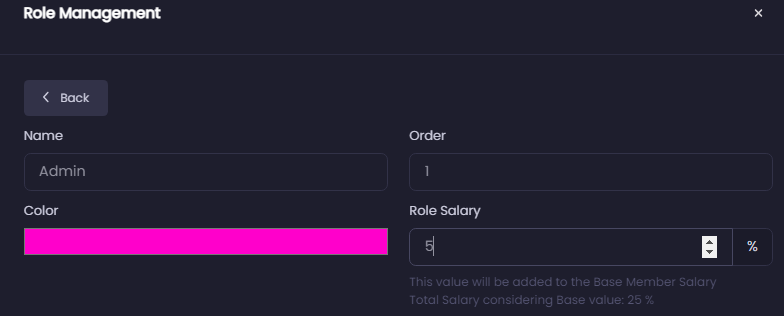
In any moment you can simulate future Salaries for your Members using the “Simulate Salaries” button on Company Settings page
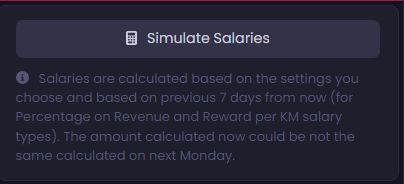
Note: you can use the Simulate Salaries feature also without saving actually new Company Settings, in this way you can predict what will be your expenses for the next payout round without changing current settings.
This is an example output on what you would see simulating salaries with Fixed type:
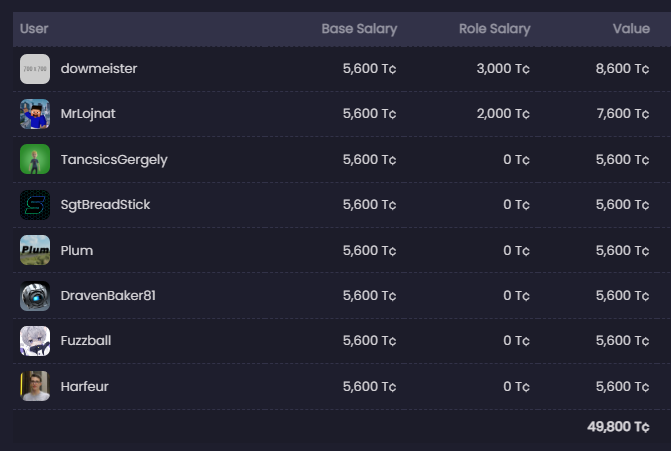
As you can see, there is the base member salary at 5.600 Tc with additional 3000 Tc for the Owner and 2000 Tc for the Manager. This company, this week, will spend 49.800 Tc in Salaries.
You can check salaries paid every Monday Morning from the Balance page.
Clicking on the info icon aside the Salaries row, you can review how much your Members got paid that week:
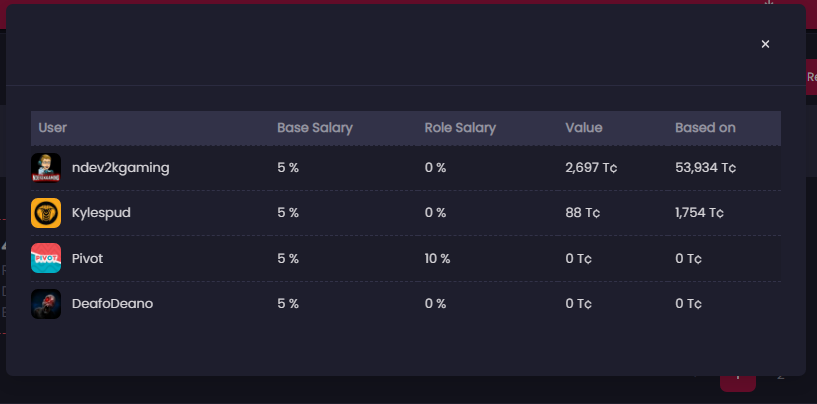
Loans
When the Company is created, its Balance is 0. For a quicker start, buying new garages or vehicles, you can ask for a Loan.
Available loans are:
- 100.000 Tc
- 200.000 Tc
- 400.000 Tc
- 1.000.000 Tc
- 2.000.000 Tc
A Company can request max 2.000.000 Tc total in Loans in its entire life.
A Loan can be requested from the Balance page.
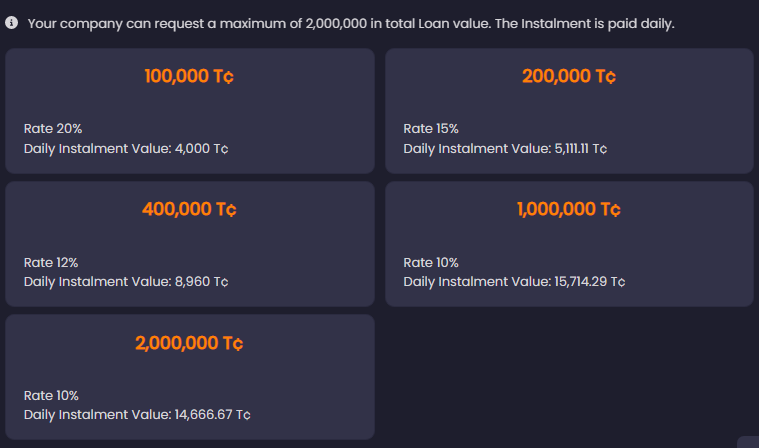
Every Loan have a different Interest Rate and duration, the instalment is paid daily at 00:00 UTC
Current Loans list is shown in the Balance Page with total amount requested, remaining value to be repaid, the instalment value and the day of the last instalment.
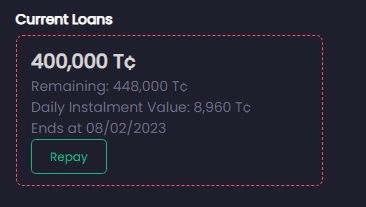
If your Company has enough money, you can choose to repay it immediately clicking on the “Repay” button.
My Company is in debt because of salaries configuration
If your company is in big debt after weekly payouts, you could have messed up with Salaries. But don’t worry, Trucky Support Team can delete the huge transaction and bring back your company balance to a normal state.