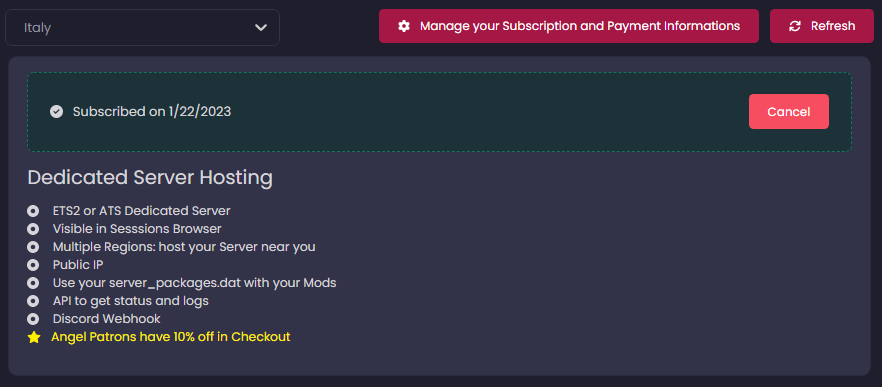How Can We Help?
Subscribe to Dedicated Hosting Service
To create Dedicated Servers, you must subscribe to the service.
The Subscriptions page is available from the user menu “Your Subscriptions” or via the “Dedicated Servers” menu item if you don’t have an active subscription.
The country should be preselected using your IP Address otherwise you can always change it, price and currency will change accordingly to which country you have selected. Consider that for many countries, the USD will be used.
The price already contains the VAT (Value Added Tax) applied in the country selected.
Subscription payment is managed by Fastspring, a leading company selling digital downloads and software as a service. All personal data and payment information will be held securely by Fastspring and never transferred to the Trucky platform.
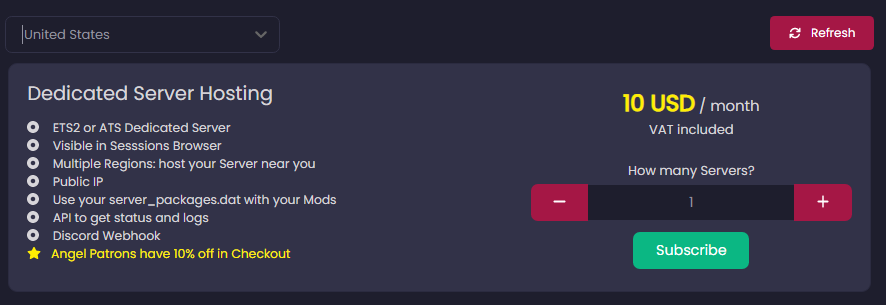
The default subscription quantity is 1 which permits the creation of one server for ATS OR ATS2. If you need servers for both games, you should set as quantity at least 2.
If it’s the first time you go through the subscription process, you may need to set up your Billing Account on Fastspring.
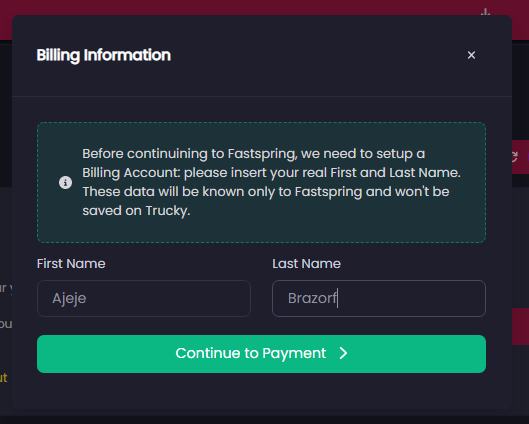
After creating the account on Fastspring, you can continue and complete the payment.
A new window will open in your default web browser.
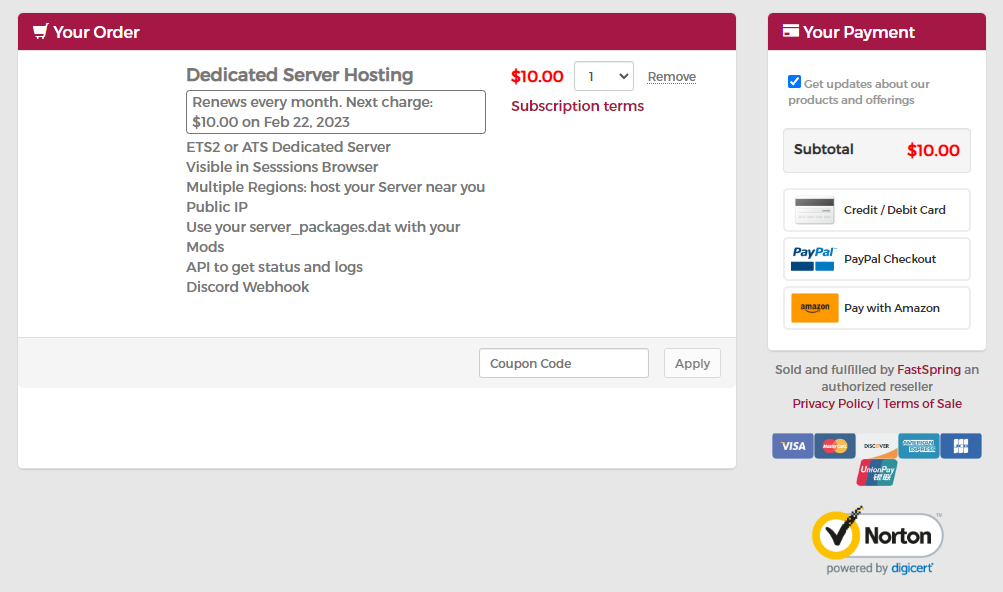
Based on the country you select, you may choose among different payment methods.
If you have a Coupon Code, you may use it in the “Coupon Code” field and then click on “Apply”.
If the payment succeeded, you should see this confirmation page: your Subscription is now active!
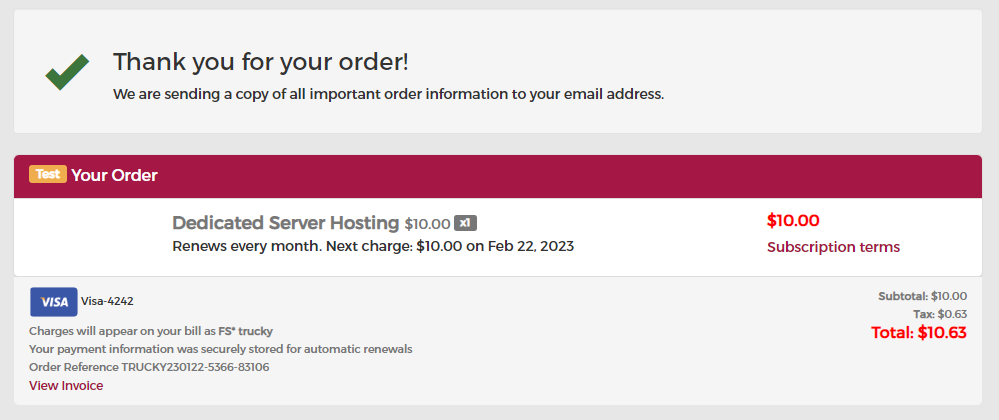
Now you can get back to Trucky and click on the “Refresh” button

Checking if the subscription has been correctly activated