How Can We Help?
VTC Hub Discord Integration – Webhooks for publishing automatic messages like completed jobs
You can configure Discord Webhooks integration to receive realtime updates about what happens into your Company directly in one or multiple Discord channels.
Prepare a Discord Webhook
Find the channel where you want receive realtime messages and click on the Gear icon
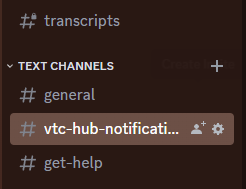
then click on “Integrations” and then “Webhooks”
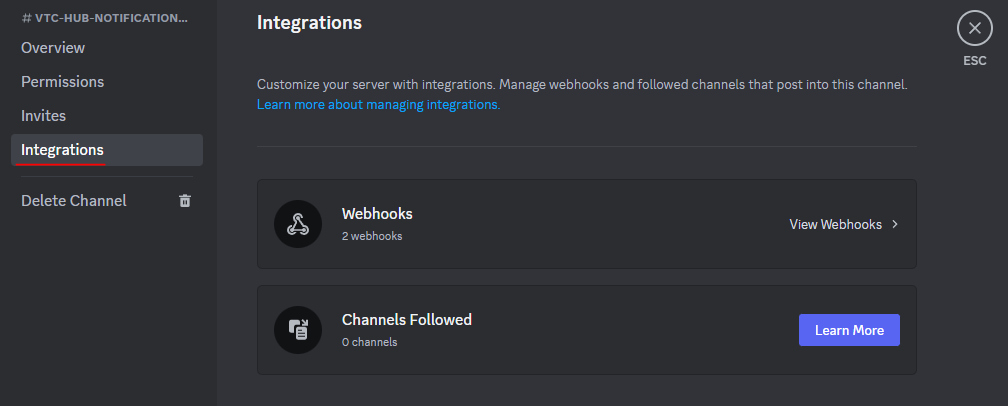
Click on the “New Webhook” button, a new entry will appear in the list, then click on it
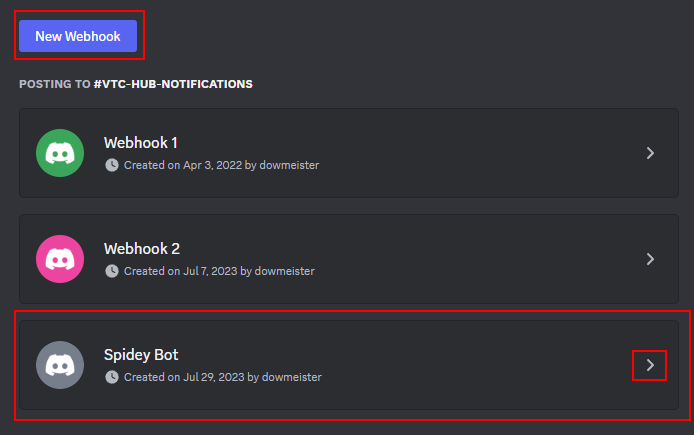
Give it a name, upload an Icon, if you want and then click on “Copy Webhook URL”
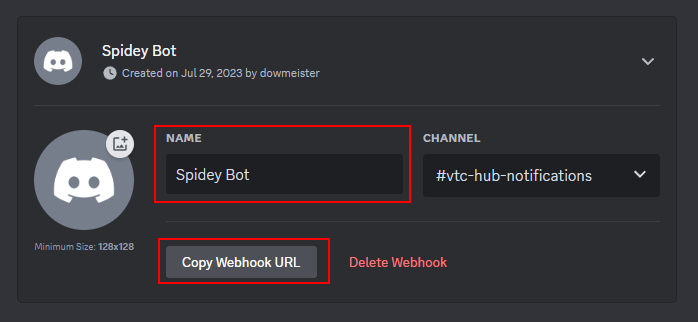
The Webhook URL will look like this: https://discord.com/api/webhooks/1134755439481983086/<random code>
Configure the Webhook in Trucky
The advanced webhooks integration with events is available only for internal Testers and Angel Patrons
Now move to Trucky and open your Company settings.
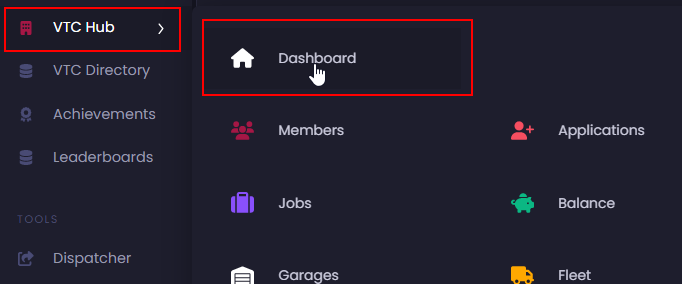

Click on the “Discord” tab, focus the field and paste – with CONTROL+V – the Webhook URL you copied from Discord and click on “Add” button.
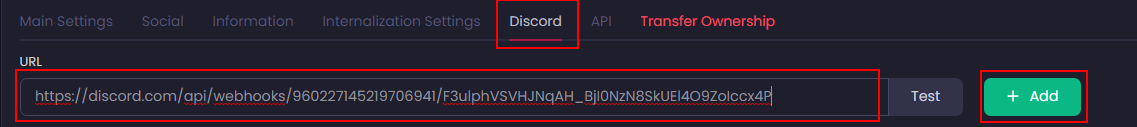
You can even test the Webhook if is working correctly, clicking on the Test button, you should see immediately a message like this on Discord. In case the Webhook is not valid, you will receive an error. Trucky checks if the URL is formally valid and also if
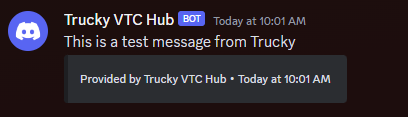
After clicked on Add, it will appear below
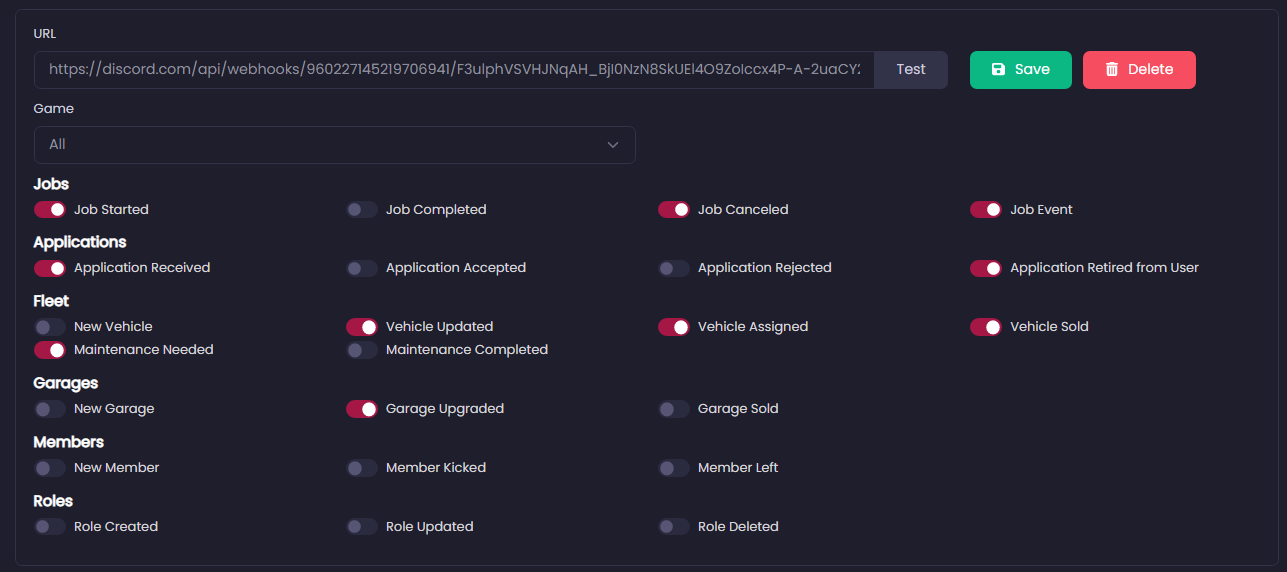
From here you can select which events will trigger the Webhook call sending the relative message to Discord.
You can configure as many webhooks you want, based on your Discord structure.
Job events can be selected for each game, defining a different channel for ETS2 and ATS, for example. Other events are company wide and not related to a singular game.
The Job Event could be quite verbose.
Is up to you if all events will be sent in public channels or not but it’s suggested to keep some event in private channels, for example the Member Kicked or the Application Retired.
The Member Left Event is fired also when the member is kicked.
The New Member is fired also when the Application is accepted.