How Can We Help?
Add and configure the bot in your server
To follow this guide, you need to have Administrator permission on the server where you want to add the bot. You can learn more about permissions on Discord Support page.
Step 1: Add the bot on the server
Follow this link and login to your Discord account if asked.
On the next screen, select your server from the dropdown and click on Continue.
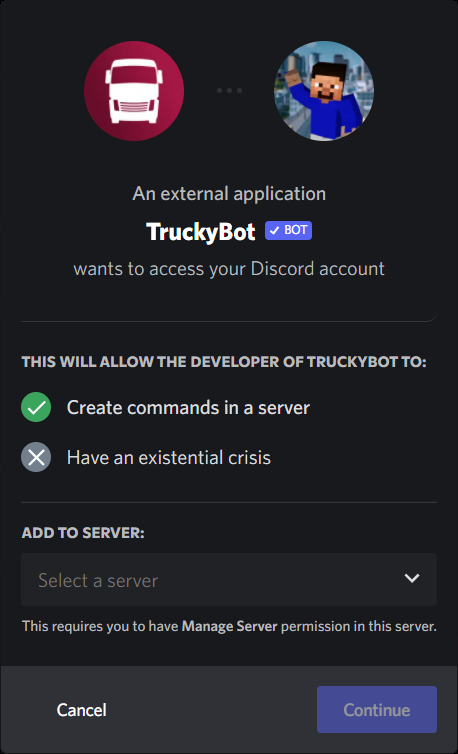
Finally, on the last screen, make sure to have everything ticked and click on Authorize.
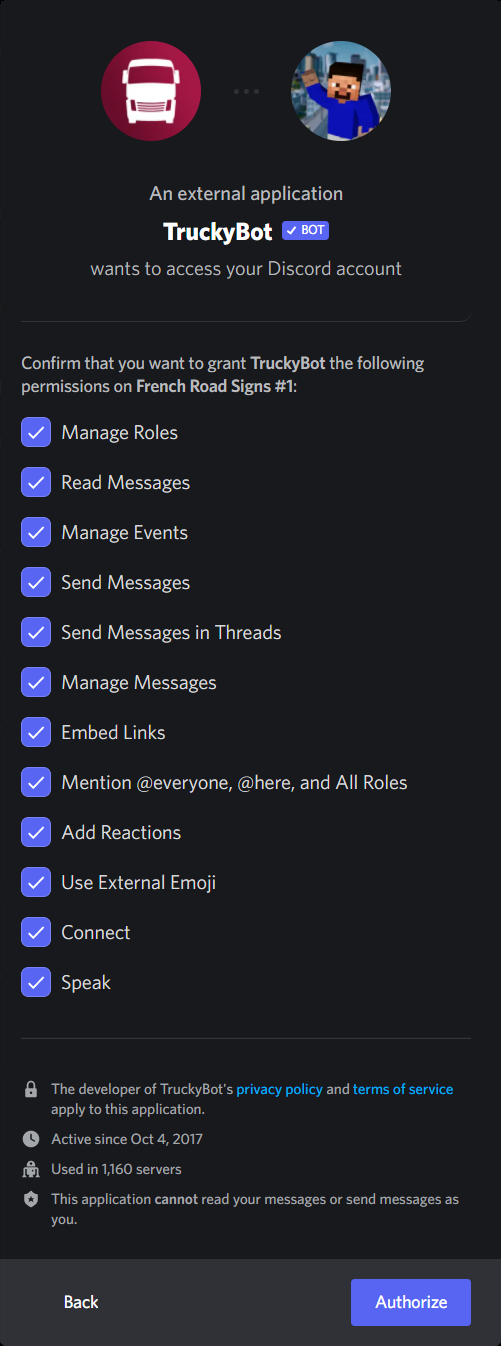
Optional features
From now, you can use the bot to search players, get traffic, and more.
Here’s what you should read next: