How Can We Help?
How to request support
This post is also available in: ![]() Français
Français ![]() Nederlands
Nederlands
We have introduced a new system for you to request support from Trucky.
We now use a Discord ticket system to respond to your queries, and this is how to request support.
Be sure to have read our KB before opening a ticket.
- Join the Trucky Discord Server (https://truckyapp.com/discord)
- Head over to #get-help
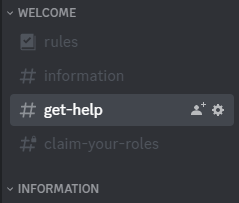
- Click on one of the three reactions to create a new ticket
- General Support: Questions related to all trucky services.
- Report a user: Report a user who sends spam or scam messages.
- Patreon Support: Questions and issues about using Premium Features.
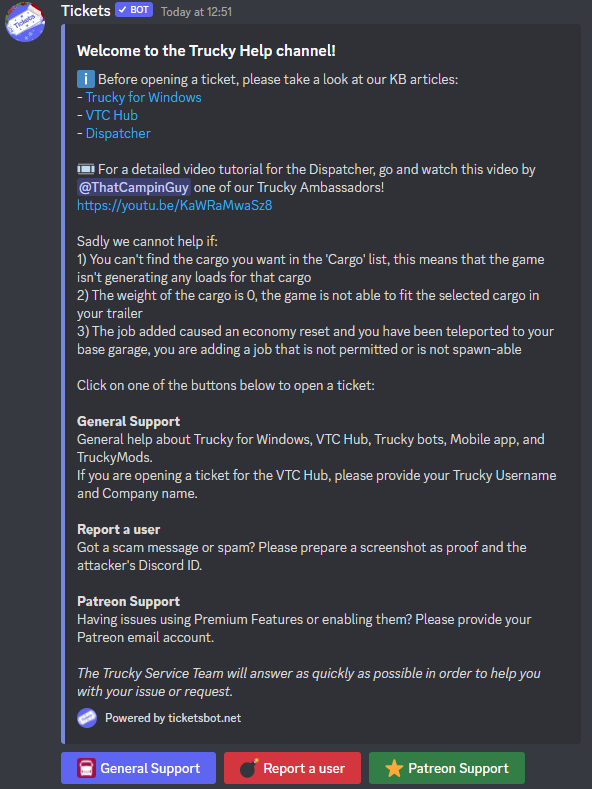
4. Head down to your ticket channel
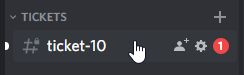
5. Proceed to send support logs (How?) and wait for a staff member to contact you.
We’ve made it as simple and easy as possible so that we can get your issues resolved quicker!