Overlay release: auto replay on collisions
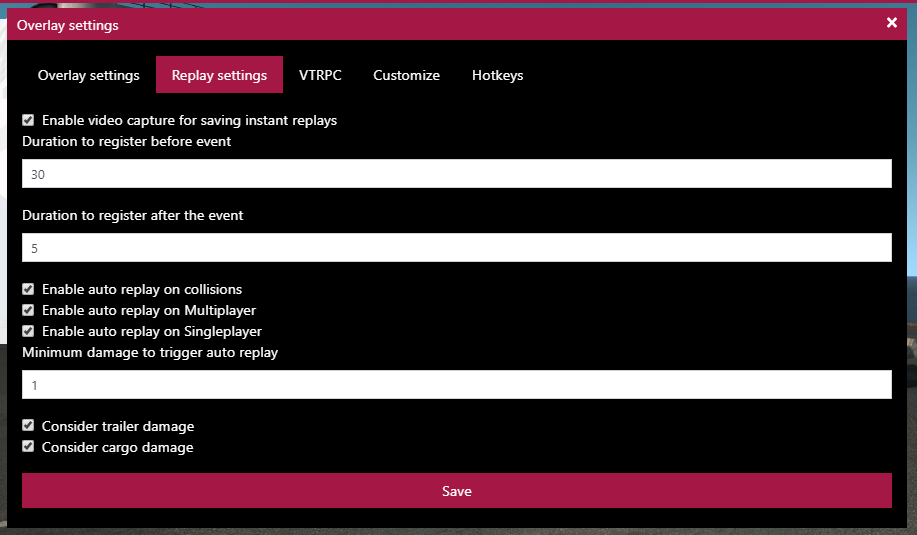
Overlay 2.2.2.1 release and already available via Overwolf auto-update (OW needs to be restarted to upgrade the app automatically or next PC restart).
- Added ALT+L to open Trucky Live map following you (only MP)
- Added specific settings for unity system in ATS, the current one is for ETS2
- Moved replay settings in a separate tab
- Added auto replay on collisions with various settings. Video capturing is fired when collision (damage) is detected (default >= 5% damage on chassis, trailer or cargo if considered)
- Added settings to specify the past duration and future duration of replay registered (default before 30 secs, after 5 secs)
- Added setting to hide header in servers and friends screen (default is true)
- Fixed no show “entering area” when disabled
- Added Arab translation
The main new feature of this update is the availability of the auto replay after a detected collision. Now you can use new settings to enable auto replay recording after a collision (or damage) is detected. The replay is saved in the usual location where other manual replays are saved.
The auto replay is triggered when damage detected to exceed the minimum damage percentage defined in settings, default is 5.
Please note, there are no differences between a collision with another player or if you hit a building.
This could be quite useful during Multiplayer sessions, you haven’t to “remember” to record a replay to submit a report to TruckersMP.
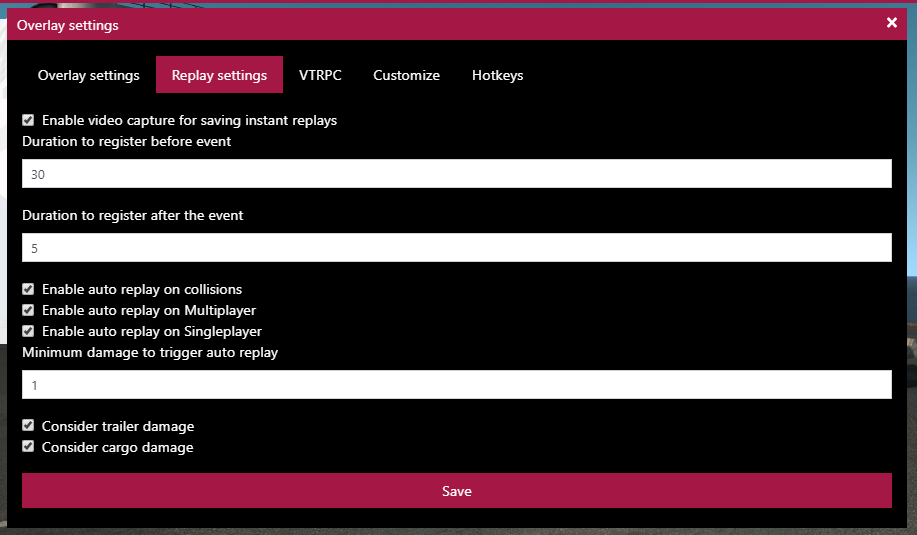
Needs Telemetry plugin update.
Happy trucking and stay safe!
Recent Posts
Categories
Archives
- December 2025
- November 2025
- October 2025
- September 2025
- August 2025
- July 2025
- June 2025
- May 2025
- February 2025
- December 2024
- June 2024
- May 2024
- January 2024
- December 2023
- November 2023
- September 2023
- August 2023
- July 2023
- June 2023
- May 2023
- April 2023
- March 2023
- February 2023
- January 2023
- November 2022
- October 2022
- September 2022
- July 2022
- June 2022
- May 2022
- March 2022
- February 2022
- January 2022
- November 2021
- October 2021
- September 2021
- August 2021
- July 2021
- June 2021
- May 2021
- April 2021
- March 2021
- February 2021
- January 2021
- December 2020
- October 2020
- September 2020
- August 2020
- July 2020
- June 2020
- May 2020
- April 2020
- March 2020
- December 2019
- October 2019
- September 2019
- May 2019
- February 2019
- December 2018
- November 2018
- October 2018
- August 2018
- July 2018
- June 2018
- May 2018
- April 2018
- March 2018
- February 2018
- January 2018


