Feature Preview: New Visual Themes

The latest version of Trucky introduces a huge change in the visual configuration of the in-game overlay.
Boxed
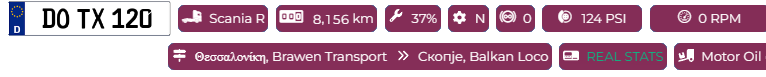
A different way of showing the overlay, small adaptive boxes that encapsulate the information, in a divided and orderly way.
Available with centered or justified configuration (it expands to the entire available space)
Visual (Preview for Angel Patrons)
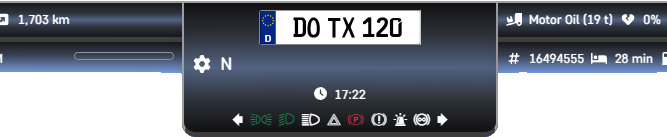
A completely new visualization, a completely different format: an overlay divided into 5 sections:
Top left main information about the vehicle, bottom right other information related to the vehicle, in the center the gear, license plate or logo, current speed, speed limit and indicators, top right the delivery information, bottom right the navigation information and other indicators that can be activated from the usual settings.
Available in “Modern” format with the same colors used by the game’s graphic interface and a smooth gradient and in “Flat” version, without gradient but more customizable, which responds to the color change by automatically setting various shades of the main color and text color.
Both respond to text size changes.
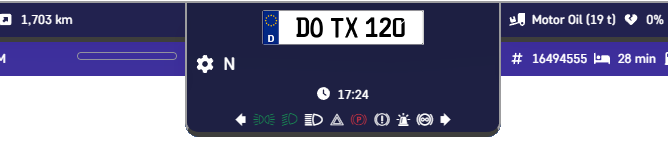
Game HUD (Preview for Angel Patrons)
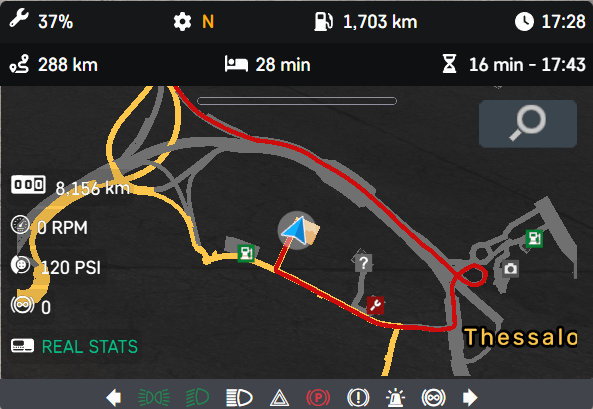
A little magic trick, an illusion. An overlay that can completely cover the Route Advisor, it is customizable, the components can be turned on or off from the usual Personalization settings.
But, if we want, it is better than the classic Route Advisor: it is customizable with text colors and sizes and shows Trucky’s recalculated information: the distance in real time, the next rest stop, how many km you can travel with fuel.
The navigation of the internal pages responds to the same hotkeys as the game: F5 for the map, F6 for the job, F7 for damage, F8 for messages and F9 for Convoy Chat.
The job page has been completely overwritten with Trucky’s information, in the messages page we will find the current radio and the song on air instead.
A special mention for the font used: Visual and Game HUD have a fixed font. We did a lot of research online and in the game’s core files trying to find the same or very very similar font and we think we found it: obviously it’s a free font and it has been included as a chooseable font type for the other modes too: it’s Core Sans.
Visual and HUD themes will be remain on Exclusive Preview for a while.
If you need help on how to configure the new themes or simply looking at them, read the KB article featuring some rich and example video or follow our Ambassadors that are streaming them since few days now!
Recent Posts
Categories
Archives
- December 2025
- November 2025
- October 2025
- September 2025
- August 2025
- July 2025
- June 2025
- May 2025
- February 2025
- December 2024
- June 2024
- May 2024
- January 2024
- December 2023
- November 2023
- September 2023
- August 2023
- July 2023
- June 2023
- May 2023
- April 2023
- March 2023
- February 2023
- January 2023
- November 2022
- October 2022
- September 2022
- July 2022
- June 2022
- May 2022
- March 2022
- February 2022
- January 2022
- November 2021
- October 2021
- September 2021
- August 2021
- July 2021
- June 2021
- May 2021
- April 2021
- March 2021
- February 2021
- January 2021
- December 2020
- October 2020
- September 2020
- August 2020
- July 2020
- June 2020
- May 2020
- April 2020
- March 2020
- December 2019
- October 2019
- September 2019
- May 2019
- February 2019
- December 2018
- November 2018
- October 2018
- August 2018
- July 2018
- June 2018
- May 2018
- April 2018
- March 2018
- February 2018
- January 2018


