Summer Pack Update: new features!
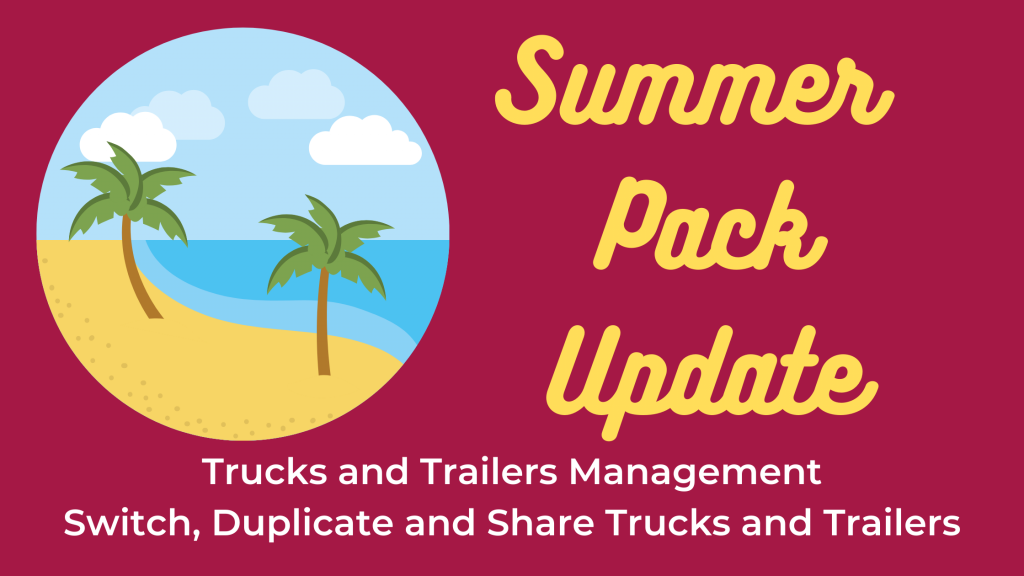
It’s time to go to the beach, enjoy the beautiful sunshine and summer vacation!
But before you go, why not also enjoy the new features of Trucky?
This update contains new features, completely unprecedented.
Trucks and Trailers Management
Now you can access your fleet directly from the Dispatcher to:
- Change current truck and trailer without going through the Garage (Premium feature)
- Duplicate your trucks and trailers in the same profile or in your other saved profiles
- Share your total truck or trailer configuration for your friends or your VTC collegues to import it
Trucks and Trailers are shared using the common Unique ID approach: an 8 characters string.
The Sharing feature will be useful for VTCs, to share the default Trucks and Trailers configuration, from paintjobs to accessories (be aware of the local mods..)
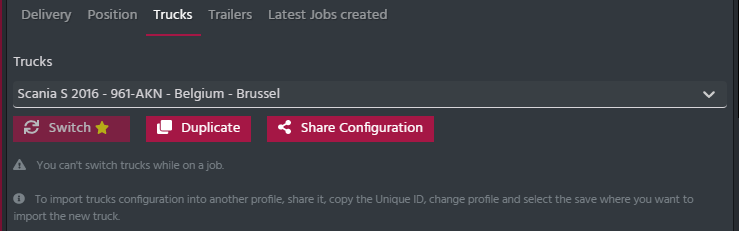
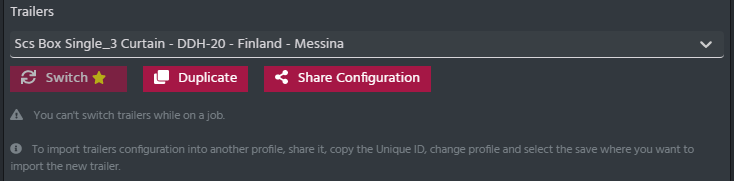
When you import a shared Truck or Trailer, you will be prompted to choose a Garage where insert the new toy. When duplicating something, the new object is imported with 0 odometer and 0 damage.
In addition, the Dispatcher now allows you to easily manage your truck or trailer license plate with a handy editor, to help you color it the best way possible, there is also a hexadecimal to SCS color converter.
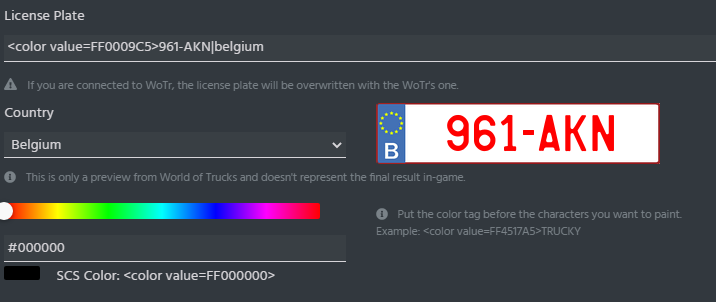
The game is quite fault tolerant about license plates, the worst thing could happen, is the total absence of the license plate text. Must check the game.log to understand why the license plate has not been loaded correctly.
Games Launch Parameters and Home Directory
By popular demand, this feature has finally been implemented. It is now possible to enter ETS2, ATS and TruckersMP startup parameters for use when games are launched from Trucky.
Furthermore, for ETS2 and ATS it is possible to specify which home directory is in use so that the Dispatcher works even when the default one inside the Documents folder is not used.
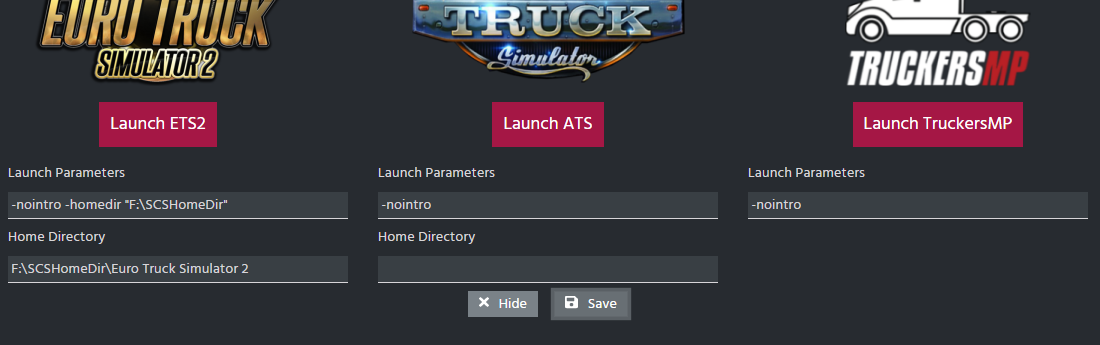
Other small changes
For those who use profiles with Promods linked in the mod manager even on non-Promods servers, now the Dispatcher forces the use of the Base map. This way linked Promods is only considered for single player or when you are out of the game.
For those who have problems with the positioning of the overlays in game, especially with large monitors and experience the bug “Lost in space”, now from the Options you can reset the position of the Main Window and Game Window, which are repositioned to 0.0 (upper left corner).
As requested on the public Trello, was added the ability to specify the radio volume step, by default to 2. You can find it in the Options, tab “Radio and Volumes“.
Follow our ambassadors and their live streams on Twitch to find out more.
What do you think about this announcement? Do you have something to suggest or do you have something to report? Come to our Discord and let’s talk about it!
Recent Posts
Categories
Archives
- February 2026
- December 2025
- November 2025
- October 2025
- September 2025
- August 2025
- July 2025
- June 2025
- May 2025
- February 2025
- December 2024
- June 2024
- May 2024
- January 2024
- December 2023
- November 2023
- September 2023
- August 2023
- July 2023
- June 2023
- May 2023
- April 2023
- March 2023
- February 2023
- January 2023
- November 2022
- October 2022
- September 2022
- July 2022
- June 2022
- May 2022
- March 2022
- February 2022
- January 2022
- November 2021
- October 2021
- September 2021
- August 2021
- July 2021
- June 2021
- May 2021
- April 2021
- March 2021
- February 2021
- January 2021
- December 2020
- October 2020
- September 2020
- August 2020
- July 2020
- June 2020
- May 2020
- April 2020
- March 2020
- December 2019
- October 2019
- September 2019
- May 2019
- February 2019
- December 2018
- November 2018
- October 2018
- August 2018
- July 2018
- June 2018
- May 2018
- April 2018
- March 2018
- February 2018
- January 2018


