VTRPC and customizations available in Overlay

Latest Overlay release brings major improvements to the game experience.
Now VTRPC (Virtual Trucker Rich Presence – https://vtrpc.live/) is included and customizable directly from the overlay via the Telemetry Plugin without using external tools like other plugins or NodeJs programs.
VTRPC is disabled by default and can be enabled from the options window inside and out of the game (after modifying this settings, the game need to be restarted so do it before playing).
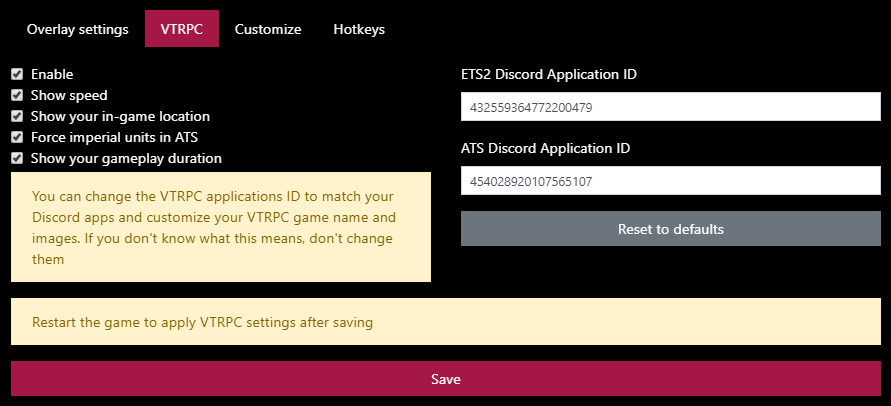
With some options, you can customize your VTRPC experience on Discord and furthermore, can specify your own Discord apps to customized how the Rich Presence is shown and image used.
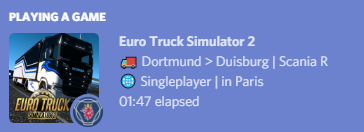
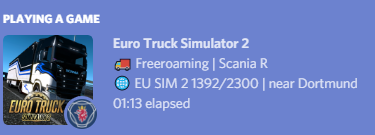
When playing in TMP, please remember to disable the TMP RPC or it will override VTPRC.
Now, many UI parameters could be modified and customized as your will: primary color, windows opacity, main font color, upload a custom logo and so on.
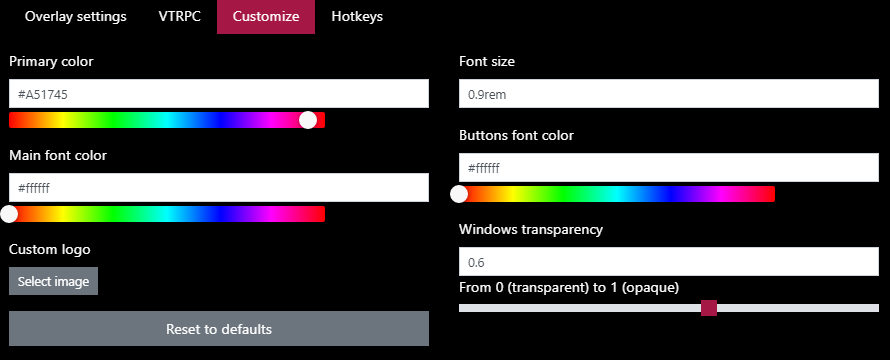
This version brings some bugfixes and little improvements, like a friendly message that checks if the overlay is enabled for both games, as many users reported issues on first launch because the overlay is not enabled by default in Overwolf.
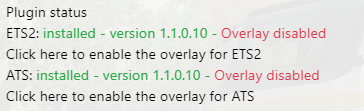
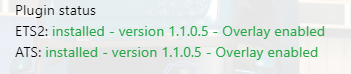
New languages has been added: Bosnian, Slovenian and Hebrew.
Overlay will be updated automatically at next Overwolf restart.
As always, if you need support, join #help on Trucky Discord server.
Recent Posts
Categories
Archives
- December 2025
- November 2025
- October 2025
- September 2025
- August 2025
- July 2025
- June 2025
- May 2025
- February 2025
- December 2024
- June 2024
- May 2024
- January 2024
- December 2023
- November 2023
- September 2023
- August 2023
- July 2023
- June 2023
- May 2023
- April 2023
- March 2023
- February 2023
- January 2023
- November 2022
- October 2022
- September 2022
- July 2022
- June 2022
- May 2022
- March 2022
- February 2022
- January 2022
- November 2021
- October 2021
- September 2021
- August 2021
- July 2021
- June 2021
- May 2021
- April 2021
- March 2021
- February 2021
- January 2021
- December 2020
- October 2020
- September 2020
- August 2020
- July 2020
- June 2020
- May 2020
- April 2020
- March 2020
- December 2019
- October 2019
- September 2019
- May 2019
- February 2019
- December 2018
- November 2018
- October 2018
- August 2018
- July 2018
- June 2018
- May 2018
- April 2018
- March 2018
- February 2018
- January 2018


