Overlay update: Radio improvements and some news

The weeks after the release of the Dispatcher has been very productive, we have been working a lot with the community, testers, and Ambassadors to fix some bugs and further improve the tool.
But it was also time to work on some advanced features of Streaming Radio, improvements suggested by the community itself.
For a long time, I’ve missed being able to change the radio station with the media keys on my keyboard, and now it’s possible! Using media keys now you can change the radio station:
Play: pause the radio streaming
Next: next radio station
Previous: previous radio station

The current song is displayed integrating the Windows Media Player overlay.
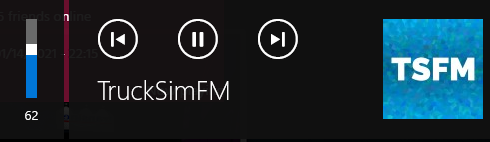
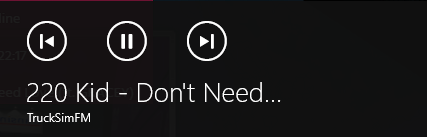
Also, the Overlay now supports in-game radios read directly from the live_streams.sii file, plus it shows the current song being played.
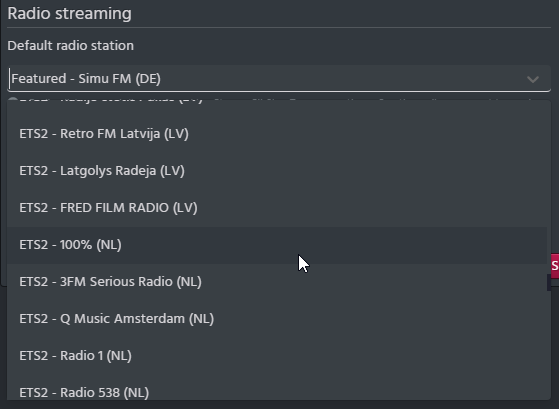
This update also introduces dedicated hotkeys to raise and lower the volume of just the radio audio. And why not also add a nice animation of the current song on air?
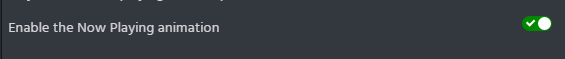
Complete changelog:
- Telemetry update 1.4.5 for a small bug fix
- Various improvements to the game switching process, from ETS2 to ATS or from MP to SP
- Rewritten partially the way in-game windows are managed
- Dispatcher: Cargo Market available in preview for Patrons
- Dispatcher: fixed jobs expiring too soon when adding more than one job per save edit
- Redesigned hotkeys list in Settings window, divided into groups
- Rewritten Clock component
- Added new Time Formats with the extended date and weekday, as requested in #suggestions
- Custom logo: fixed upload broken due to Overwolf API change
- Fixed in-game overlay position reset on restore or game start
- Fixed ‘Try it’ buttons for testing position of notification and information windows
Follow our ambassadors and their live streams on Twitch to find out more.
What do you think about the new features? Do you have something to suggest or do you have something to report? Come to our Discord and let’s talk about it!
Recent Posts
Categories
Archives
- December 2025
- November 2025
- October 2025
- September 2025
- August 2025
- July 2025
- June 2025
- May 2025
- February 2025
- December 2024
- June 2024
- May 2024
- January 2024
- December 2023
- November 2023
- September 2023
- August 2023
- July 2023
- June 2023
- May 2023
- April 2023
- March 2023
- February 2023
- January 2023
- November 2022
- October 2022
- September 2022
- July 2022
- June 2022
- May 2022
- March 2022
- February 2022
- January 2022
- November 2021
- October 2021
- September 2021
- August 2021
- July 2021
- June 2021
- May 2021
- April 2021
- March 2021
- February 2021
- January 2021
- December 2020
- October 2020
- September 2020
- August 2020
- July 2020
- June 2020
- May 2020
- April 2020
- March 2020
- December 2019
- October 2019
- September 2019
- May 2019
- February 2019
- December 2018
- November 2018
- October 2018
- August 2018
- July 2018
- June 2018
- May 2018
- April 2018
- March 2018
- February 2018
- January 2018


