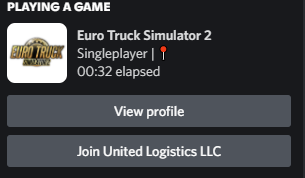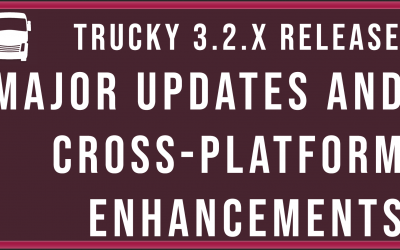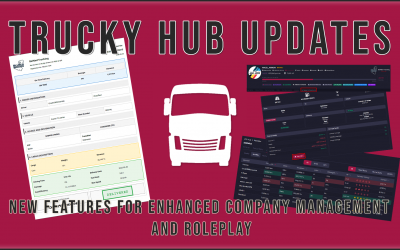Autumn Update
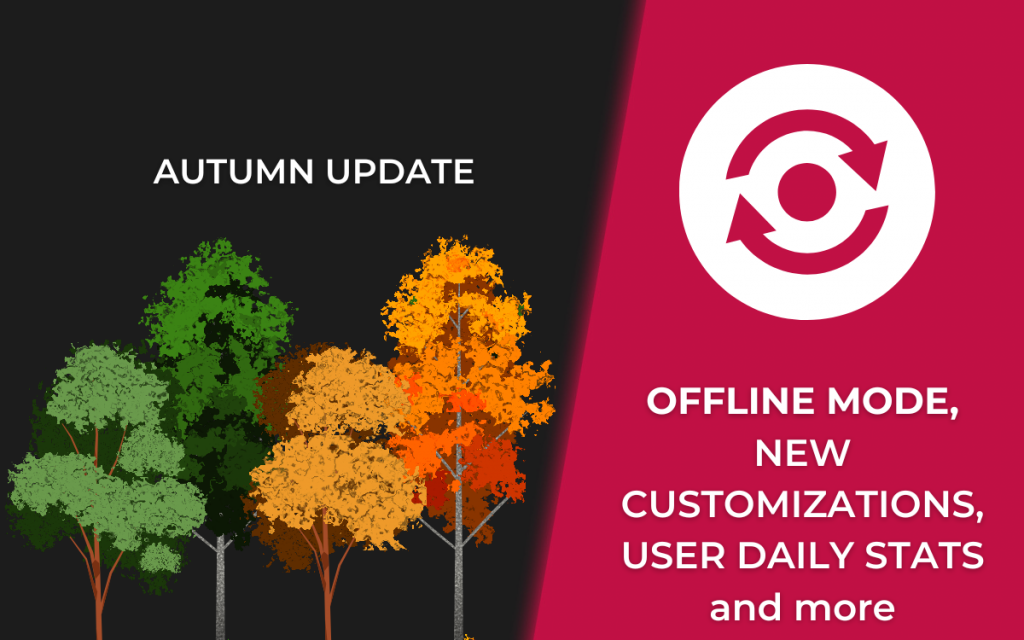
This iteration has been called “Suggestions Round 1“, after enabled forum channels in our Discord, we can track better and in a more organized way what you want and your suggestions.
So, in Autumn trees drop leaves, Trucky drops new features! 😀
Offline mode
Now Trucky can work totally offline: from the app startup to the job tracking. While offline some features wont be available (that’s normal, all features need a connection and remote data) but, for example, the Dispatcher will be available.
Furthermore, the job tracking will finally work: if offline, the job tracking will be started and stored locally, you can start a job online and then finish offline. As soon Trucky will get a working connection, all local jobs will be synched with the remote server feeding your VTC stats. Timestamps will be maintained: for example, if you start a job in October and then sync in November, that will count for October.
The discussion about this suggestion can be found here.
Tray Icon
Trucky gets a brand new Tray Icon with few quick commands, right click to activate the contextual menu or click on the tray icon to restore Trucky from minimized state.
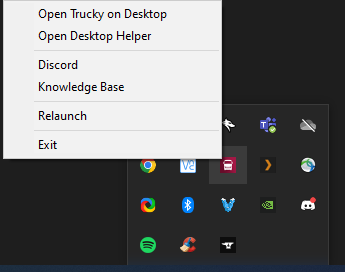
Game Info Window rework
The Game Info window in horizontal mode has been totally redesigned: contents and components are still the same but with the new structure you could be able to fit more elements in it.
New Discord Activity buttons
These change has been there since few weeks, published with a little patch always regarding the Discord RPC plugin.
Now your Discord activity show your VTC with a fancy button inviting to join (if applications are open) or visit the VTC’s public page
New settings for Premium Users ♥
After many requests, and sorry for the long wait, the “Disable End Game Summary” option has been restored. Furthermore, has been added also the option to don’t open the Desktop window when Trucky starts from closed state with the game. Premium users can open Trucky on Desktop using the Tray Icon, clicking on it or using the contextual menu.
![]()
Customizations and new settings
User profile: added daily stats with navigation by day [Thread]
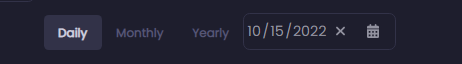
Settings: added currency selector. Now the in-game job value displayed from Trucky will be converted using the same in-game rates [Thread]
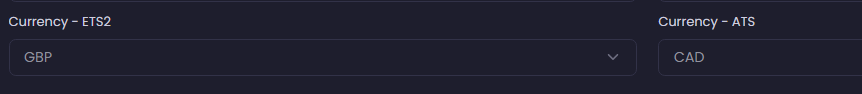
Game Info: added delivery time display, you can choose if calculate it with in-game time or real life time [Thread]
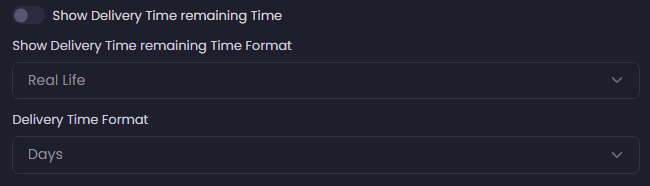
VTC Hub jobs webhook: added mode selection. Detailed mode is the current one, compact mode is the only the first line [Thread]
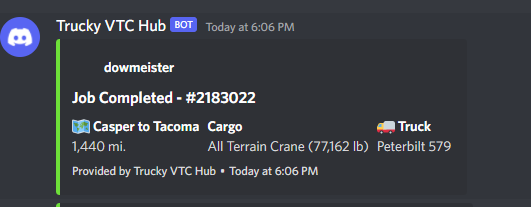
Main Info Window: added new customization options to remove Server Stats, Current Server Info, Online Friends info [Thread]

What do you think about this announcement? Do you have something to suggest or do you have something to report? Come to our Discord and let’s talk about it!
Recent Posts
Categories
Archives
- June 2025
- May 2025
- February 2025
- December 2024
- June 2024
- May 2024
- January 2024
- December 2023
- November 2023
- September 2023
- August 2023
- July 2023
- June 2023
- May 2023
- April 2023
- March 2023
- February 2023
- January 2023
- November 2022
- October 2022
- September 2022
- July 2022
- June 2022
- May 2022
- March 2022
- February 2022
- January 2022
- November 2021
- October 2021
- September 2021
- August 2021
- July 2021
- June 2021
- May 2021
- April 2021
- March 2021
- February 2021
- January 2021
- December 2020
- October 2020
- September 2020
- August 2020
- July 2020
- June 2020
- May 2020
- April 2020
- March 2020
- December 2019
- October 2019
- September 2019
- May 2019
- February 2019
- December 2018
- November 2018
- October 2018
- August 2018
- July 2018
- June 2018
- May 2018
- April 2018
- March 2018
- February 2018
- January 2018