Dedicated Server Hosting update: 128 slots and beta channels
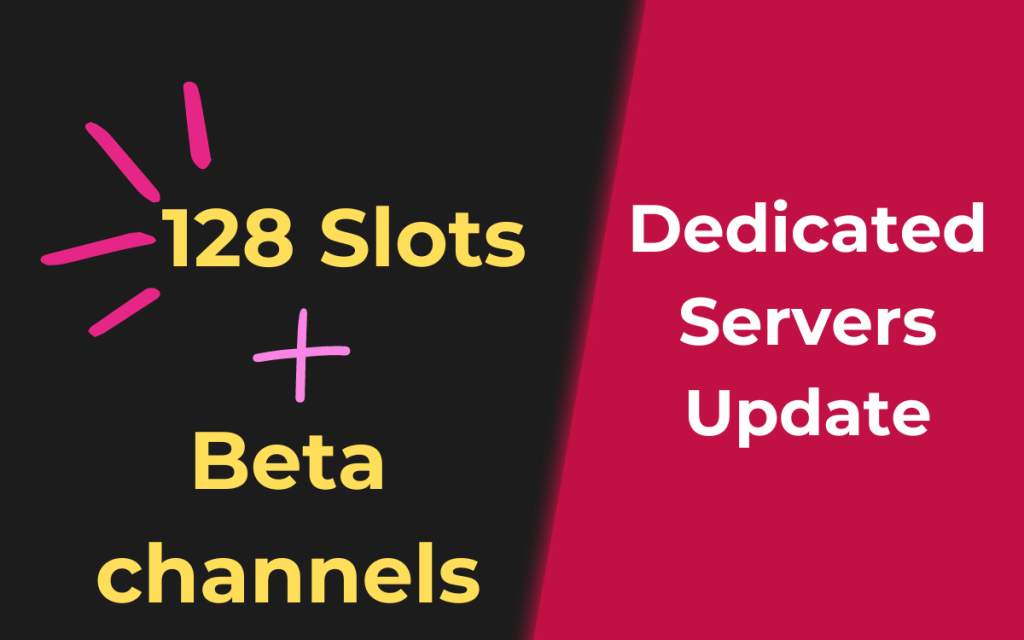
Euro Truck Simulator 2 has just been updated to version 1.50, and very quickly SCS has also released the public version of the Dedicated Server for 1.50
128 Slots
Trucky immediately adapted to this change: as of today you can upgrade your dedicated servers – or, of course, buy one – with up to 128 slots!
But be careful: the pricing component has not been updated yet, and having the 128-slot servers is an EXPERIMENT, we have to evaluate what is the impact of so many users connected to the server on the current infrastructure, if the infrastructure needs an upgrade or if the servers with so many slots need larger instances.
You get this experiment as the same price of 8 slots. Awesome, isn’t it?
For the moment we have not updated the prices for the Dedicated Server Hosting service but we might do it in the future after have evaluated impacts.
Beta Channels
Also, you can now choose the Beta channel for your servers: for example, already for American Truck Simulator servers, you can choose the “Public Beta” channel that will upgrade your servers to Public Beta 1.50.

This field is available immediately on Trucky Hub site https://hub.truckyapp.com/ , will be deployed on the client version soon.
There is a new field called “Betas” on the server configuration page that allows you to change versions.
Of course there is always a need for a reboot after each change – in version change it may take a little extra time to complete the reboot procedure.
The maximum slots setting is valid, of course, for servers from version 1.50 onward; for servers 1.49 and down, it is irrelevant, it will always be 8.
You can even downgrade the server to 1.49 if you want to stick your game version on 1.49 and continuining to use a dedicated server – not tested this extensively.
Please keep in mind that Beta Channels are always managed from SCS via Steam updates.
How to see a server with 128 slots in the Convoy Browser
SCS has sanctioned that they will always support as a “natural” configuration, the maximum 8 slots.
So to see a server with 128 slots you need a small natural modification, in two ways:
From the console
Open the in-game console and type: g_max_convoy_size 128 and press Enter
From the configuration file
Find the home directory of the game, usually “c:\users\<your username>\documents\Euro Truck Simulator 2”, open the file config.cfg with a text editor, and edit the config key g_max_convoy_size to 128, the line should look like this:
uset g_max_convoy_size “128”
This operation must be performend with game closed.
Note on performance
The Dedicated Server Hosting service has been online for more than a year now, and we have learned many things.
Certainly, one of the things that affects the performance and load of a dedicated server the most are the basic settings — such as the number of AIs or traffic, but most importantly, the Mods.
If you think you can load up to 100 mods, huge, complex, full of bugs and errors in consoles, maybe not totally supported by the server version and you think everything works like a charm, I’m sorry, but you are deluded. And in this Trucky has no responsibility.
Besides, if you consider the new hardware features required by the game, the whole thing gets more complicated.
Recent Posts
Categories
Archives
- February 2026
- December 2025
- November 2025
- October 2025
- September 2025
- August 2025
- July 2025
- June 2025
- May 2025
- February 2025
- December 2024
- June 2024
- May 2024
- January 2024
- December 2023
- November 2023
- September 2023
- August 2023
- July 2023
- June 2023
- May 2023
- April 2023
- March 2023
- February 2023
- January 2023
- November 2022
- October 2022
- September 2022
- July 2022
- June 2022
- May 2022
- March 2022
- February 2022
- January 2022
- November 2021
- October 2021
- September 2021
- August 2021
- July 2021
- June 2021
- May 2021
- April 2021
- March 2021
- February 2021
- January 2021
- December 2020
- October 2020
- September 2020
- August 2020
- July 2020
- June 2020
- May 2020
- April 2020
- March 2020
- December 2019
- October 2019
- September 2019
- May 2019
- February 2019
- December 2018
- November 2018
- October 2018
- August 2018
- July 2018
- June 2018
- May 2018
- April 2018
- March 2018
- February 2018
- January 2018


