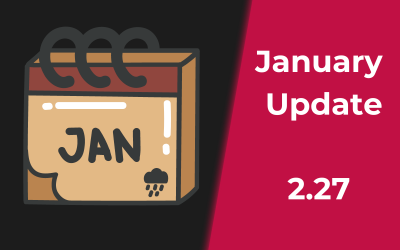Overlay update: Desktop Helper and Dispatcher’s improvements

The new update is finally here. This is a long update post 🙂
Desktop Helper available for everyone!
After more than a month of development and testing, Desktop Helper is available for everyone!
If you don’t know what Desktop Helper is, check out the video below:
The Desktop Helper is available via default hotkey ALT+SHIFT+Z for manual opening and with a dedicated option to open automatically on app startup.
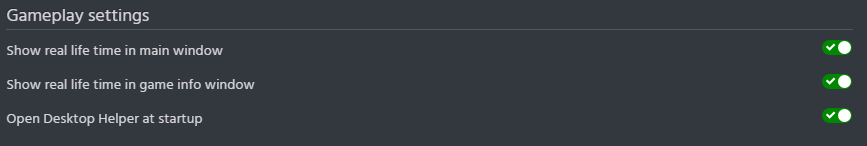
The TruckersMP Widget contained in the Desktop Helper permits to read the in-game chat even when it’s disabled with F9 and in Premium settings, you can insert keywords to be highlited in a shiny yellow.
Discover how to use the Desktop Helper and its features in this dedicated KB article.
Dispatcher Improvements
The Dispatcher now comes with dedicated settings.
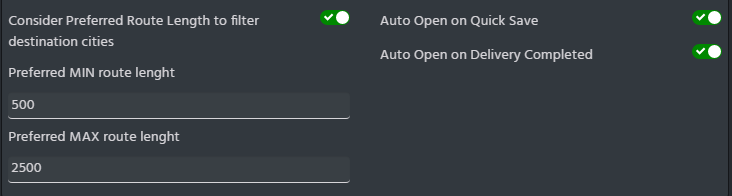
Minimum and maximum preferred lengths are considered, if the option is enabled, when you are planning a delivery, filtering only destinations at a certain distance.
Also, when you open the Dispatcher, it now pre-selects the last destination city as the source, it should be easier to plan trips. Thanks to over 3 milions routes collected, now the Dispatcher can calculate them easily!
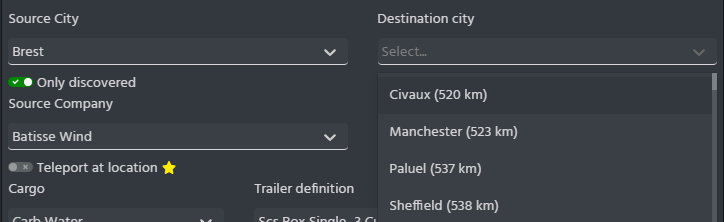
Plus, if you want, the Dispatcher can open automatically on quick save or after a delivery is made.
Also added in this update is the “auto fix” feature: when you import a Dispatch Code and your save doesn’t have all the necessary components for the deliveries contained within it, previously invalid deliveries weren’t added.
Now instead, they are imported but the Dispatcher tries to fix them: based on the content of your save, you can replace the load, the trailer definition or the variant. Also for the Cargo Market, if you don’t have a compatible trailer connected at that moment, the Dispatcher will find one compatible with your trailer allowing you to import the delivery.
When replaced, the job presents a “recycle” icon or when invalid, an “exclamation triangle” icon.
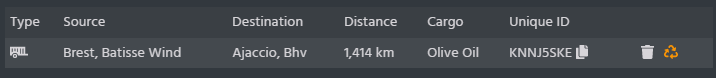

Some examples: a friend with higher skills or the Heavy Cargo DLC, passes you a Dispatch Code from Calais to Duisburg to transport a Helicopter but you would not have the requirements: the Dispatcher, for the same cities and companies, replaces the cargo or the trailer with something that can work in your save.
For the Cargo Market on the other hand, for example, a friend sends you a Dispatch Code for Log Trailers and Logs but you have a Food Tank at that time. The Dispatcher replaces the cargo with something compatible, for example Olive Oil or Milk.
Live Map reworked
The Live Map window, as well as the widget inside the Desktop Helper, have been completely rewritten to provide a better experience. It has always been an almost complete feature, now instead, it is complete 🙂
Instead of simply relying on TruckersMP data updates, using Live Telemetry, the map follows you on your journey in real time and moves with you. One of the biggest bugs, loss of position in teleportation, is now fixed.
It is also fully navigable and you can return to your location by pressing the button in the top left corner.
You can open the Live Map window with ALT+L (default hotkey).
Full changelog
- New Desktop Helper: Second Monitor Window with widgets
- Dispatcher Settings: open automatically on Quicksave, open automatically on delivery complete, preferred min and max route length
- Dispatcher improvements: autofix imported jobs, filter destination with preferred route length, save settings for later use, auto select latest delivered city as source
- Customization added: disable or disable blink effect for the Trucksbook Stats Type alert
- Live Map: reworked totally the Live Map window, now follow you based on Telemetry data and buttons to center on you
- Minor improvements in UI
- Improvements in TruckersMP server recognition and update
- Fixed Windows size resets on app updates
- GameInfo Vertical: changed icons to fixed width for a correct alignment
Minimum Overwolf version required: 0.168
Follow our ambassadors and their live streams on Twitch to find out more.
What do you think about this announcement? Do you have something to suggest or do you have something to report? Come to our Discord and let’s talk about it!
Recent Posts
Categories
Archives
- June 2024
- May 2024
- January 2024
- December 2023
- November 2023
- September 2023
- August 2023
- July 2023
- June 2023
- May 2023
- April 2023
- March 2023
- February 2023
- January 2023
- November 2022
- October 2022
- September 2022
- July 2022
- June 2022
- May 2022
- March 2022
- February 2022
- January 2022
- November 2021
- October 2021
- September 2021
- August 2021
- July 2021
- June 2021
- May 2021
- April 2021
- March 2021
- February 2021
- January 2021
- December 2020
- October 2020
- September 2020
- August 2020
- July 2020
- June 2020
- May 2020
- April 2020
- March 2020
- December 2019
- October 2019
- September 2019
- May 2019
- February 2019
- December 2018
- November 2018
- October 2018
- August 2018
- July 2018
- June 2018
- May 2018
- April 2018
- March 2018
- February 2018
- January 2018