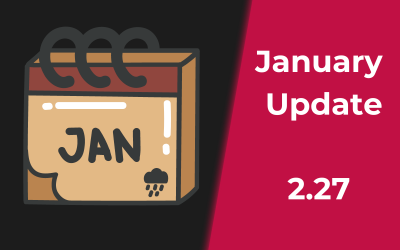Overlay update: MOAR Customizations

The MOAR Customizations update is out for everyone.
Customize the Game Info overlay like never before with more than 35 new options (see Customize tab in Settings, ALT+O), indicators and new information, especially aimed at purists.
You’ll be able to view this information, among other things:
- Direction indicators
- Lights indicators such as beacons, retarder, handbrake
- Brake pressure
- Engine revs in text and graphical format
- Odometer
- Wheel Lift indicators
- Retarder level
- Time remaining for next rest (game time or real life time, not visibile in Multiplayer)
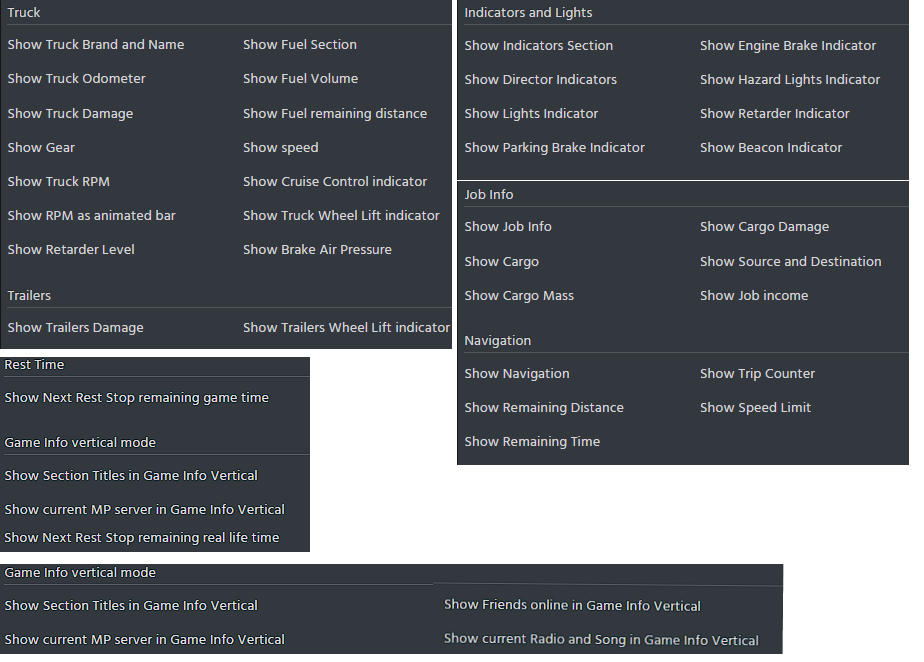
Are so many, aren’t they?
In addition, for each item in the Game Info overlay you can choose whether you want to see it or not.
In this way you’ll customize your Overlay to show only what is relevant for you.

The settings are valid for both horizontal and vertical version but be careful, the horizontal version has space limitations: activating elements, others may disappear due to lack of space, so be careful 🙂
Some options allow you to show the information of the “main window” (multiplayer, current server, radio, online friends) inside the game info, this way you will have everything in one overlay.
Some days ago was released also an update for RPC, now shipped with buttons!
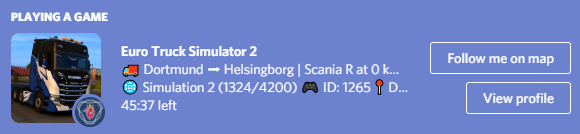
This update also address and fix an important bug affecting a good number of users: the game shouldn’t go windowed or minimized randomly.
Follow our ambassadors and their live streams on Twitch to find out more.
What do you think about the new features? Do you have something to suggest or do you have something to report? Come to our Discord and let’s talk about it!
Recent Posts
Categories
Archives
- June 2024
- May 2024
- January 2024
- December 2023
- November 2023
- September 2023
- August 2023
- July 2023
- June 2023
- May 2023
- April 2023
- March 2023
- February 2023
- January 2023
- November 2022
- October 2022
- September 2022
- July 2022
- June 2022
- May 2022
- March 2022
- February 2022
- January 2022
- November 2021
- October 2021
- September 2021
- August 2021
- July 2021
- June 2021
- May 2021
- April 2021
- March 2021
- February 2021
- January 2021
- December 2020
- October 2020
- September 2020
- August 2020
- July 2020
- June 2020
- May 2020
- April 2020
- March 2020
- December 2019
- October 2019
- September 2019
- May 2019
- February 2019
- December 2018
- November 2018
- October 2018
- August 2018
- July 2018
- June 2018
- May 2018
- April 2018
- March 2018
- February 2018
- January 2018