Stats Max Speed Cooldown and User-Level Regional Settings

Version 2.22 introduces two important new features: Cooldown for maximum speed and advanced regional settings for values conversion, customizable by each user.
Cooldown maximum speed
This is the outcome of the awesome discussion the community has on our Discord server.
For companies participating in Distance Leaderboards this will be a very welcome feature: before, the change from Real Stats to Race Stats or Invalid was triggered immediately.
As of today, a 5-second cooldown is considered to allow you to return to the desired maximum speed without exceeding the top level.
However, there is a limit to the maximum speed that can be reached during the cooldown:
- Real Stats for ETS2: cooldown triggers at 100km\h (62mph) up to 110km\h (68mph) for 5 seconds
- Real Stats for ATS: cooldown triggers at 130km\h (80mph) up to 140km\h (86mph) for 5 seconds
- Race Stats: cooldown triggers at 180km\h (111mph) up to 190km\h (118mph) for 5 seconds
Once the maximum speed is exceeded even during cooldown or beyond 5 seconds, the next level is considered.
The cooldown is indicated in the Desktop Helper and GameInfo with a blinking visual effect.
User-level Regional Settings
Previously, regional settings for in-game overlays were handled by the Windows Application Settings and were limited to the choice of Metric or Imperial system.
Also, for companies, it was chosen globally and all users displayed values such as distance, fuel, and mass in the same way.
Now, regional settings can be chosen at the user level and are applied to all distance, fuel, mass, and fuel economy values displayed in Trucky, both in the in-game overlays and in the VTC Hub, it’s applied also on non-company jobs as well. Every single user will see also other users’ data using these personal settings.
New settings are available under the Account Settings > Localization Settings tab accessible from your avatar menu, corner right in the top bar.
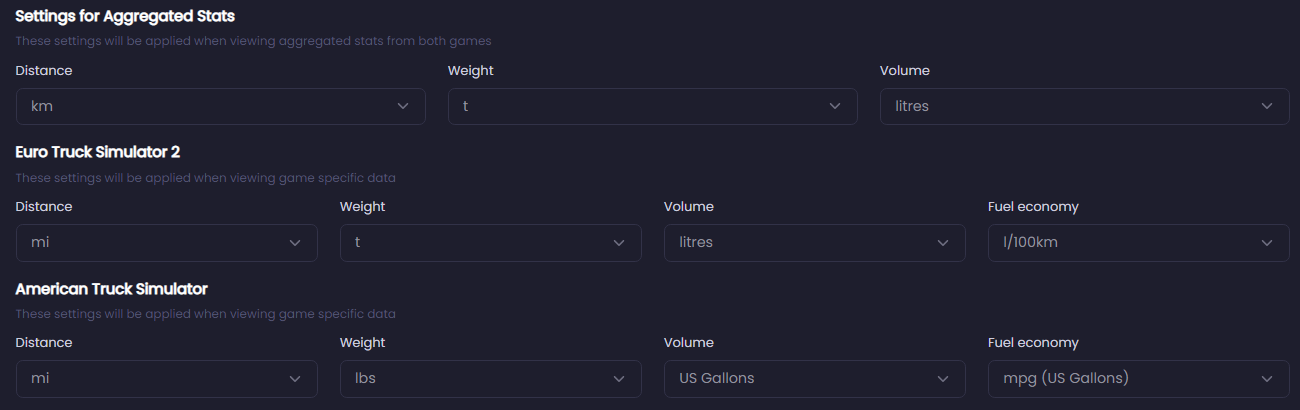
It is possible to choose with greater granularity, no longer limited to the Metric or Imperial system: for example, one can choose Miles for distance and Liters for fuel volume, no matter what are the in-game settings.
UI Fixes
Fuel Economy showed now in Desktop Helper and Game Summary is now accurate and respect regional settings, the Fuel Economy calculation in Job Detail has been fixed.
Added “Danger Zone” to Company and Account Settings
To clarify you are doing something dangerous and not reversibile, the Close and Reset Account, Close and Reset Company actions have been moved to the “Danger Zone” tab. Please don’t try that at home!
What do you think about this announcement? Do you have something to suggest or do you have something to report? Come to our Discord and let’s talk about it!
Recent Posts
Categories
Archives
- December 2025
- November 2025
- October 2025
- September 2025
- August 2025
- July 2025
- June 2025
- May 2025
- February 2025
- December 2024
- June 2024
- May 2024
- January 2024
- December 2023
- November 2023
- September 2023
- August 2023
- July 2023
- June 2023
- May 2023
- April 2023
- March 2023
- February 2023
- January 2023
- November 2022
- October 2022
- September 2022
- July 2022
- June 2022
- May 2022
- March 2022
- February 2022
- January 2022
- November 2021
- October 2021
- September 2021
- August 2021
- July 2021
- June 2021
- May 2021
- April 2021
- March 2021
- February 2021
- January 2021
- December 2020
- October 2020
- September 2020
- August 2020
- July 2020
- June 2020
- May 2020
- April 2020
- March 2020
- December 2019
- October 2019
- September 2019
- May 2019
- February 2019
- December 2018
- November 2018
- October 2018
- August 2018
- July 2018
- June 2018
- May 2018
- April 2018
- March 2018
- February 2018
- January 2018


