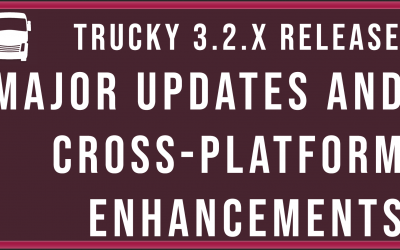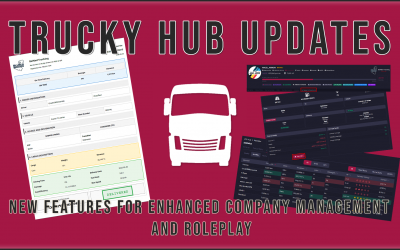Desktop Helper: Profiles
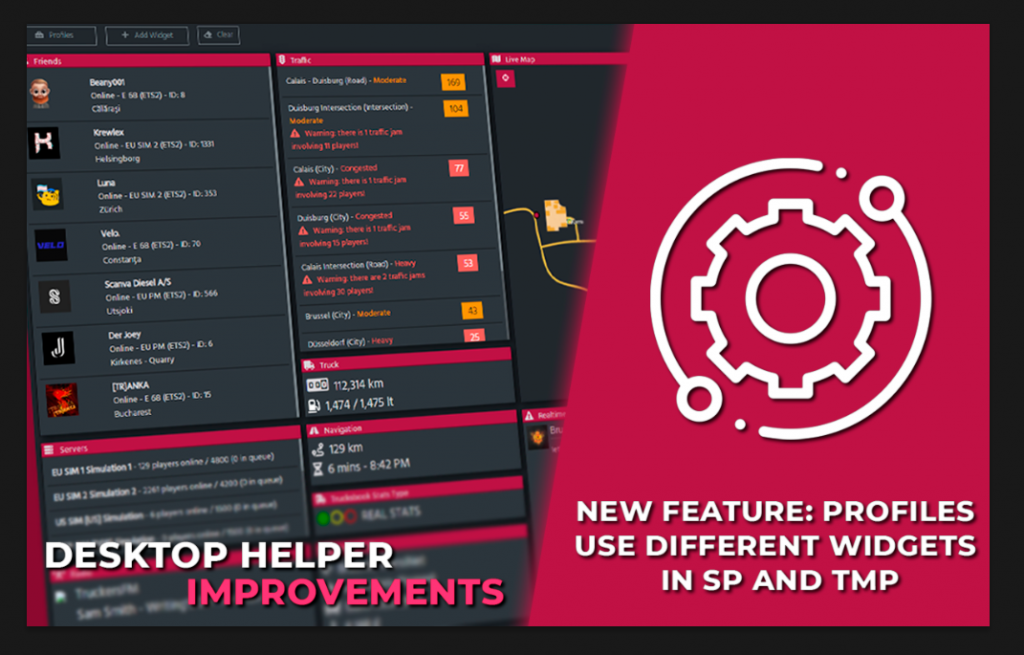
The Desktop Helper got a major facelift after its first release with a feature already requested by a lot of people during the time.
With Profiles, you can define different configurations for your Desktop Helper widget’s based on the game: Singleplayer or TruckersMP.
Probably in TruckersMP you use the Live Map or Live Traffic Alerts while on SP they will be empty? You got covered now!
Your current configuration become the “Default” one.
Not only you can define a profile for SP or TruckersMP but you can define MULTIPLE profiles for each game mode and choose what’s the default one. It’s up to you!
When you run the game, the Desktop Helper will recognize the current game mode and will load the correct profile automatically.
Maybe you do like a simple configuration

Or maybe you want the full one 🙂

Full Changelog
- Desktop Helper: now integrated in main Desktop Window, removed the standalone window
- Desktop Helper: Profiles, define and save your widgets configurations for different game modes
- Desktop Helper: improvements to window position, should move automatically to the second monitor is under the game
- Desktop Helper: improved widgets loading and resolved some little bugs on switching game or game mode
- New Settings: choose if you want the Desktop Helper maximized automatically (be carefully, could case alt-tabbing)
- Telemetry Plugin Update 1.7.1 with SCS Telemetry SDK 1.13
- Changed Hazard Light, Truck Wheel Lift and Trailer Wheel Lift indicators, now directly from SDK
- Small fixes in Mod Manager
- Improved Ads behaviour
What do you think about this announcement? Do you have something to suggest or do you have something to report? Come to our Discord and let’s talk about it!
Recent Posts
Categories
Archives
- June 2025
- May 2025
- February 2025
- December 2024
- June 2024
- May 2024
- January 2024
- December 2023
- November 2023
- September 2023
- August 2023
- July 2023
- June 2023
- May 2023
- April 2023
- March 2023
- February 2023
- January 2023
- November 2022
- October 2022
- September 2022
- July 2022
- June 2022
- May 2022
- March 2022
- February 2022
- January 2022
- November 2021
- October 2021
- September 2021
- August 2021
- July 2021
- June 2021
- May 2021
- April 2021
- March 2021
- February 2021
- January 2021
- December 2020
- October 2020
- September 2020
- August 2020
- July 2020
- June 2020
- May 2020
- April 2020
- March 2020
- December 2019
- October 2019
- September 2019
- May 2019
- February 2019
- December 2018
- November 2018
- October 2018
- August 2018
- July 2018
- June 2018
- May 2018
- April 2018
- March 2018
- February 2018
- January 2018