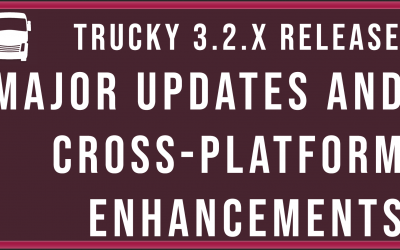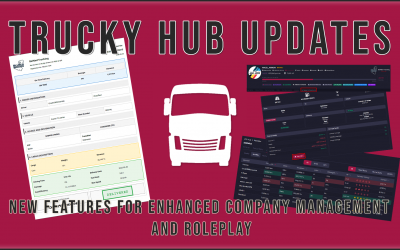Overlay update: New features for Patrons

Overlay update 2.2.29.0 brings a couple of fixes and improvements to the Dispatcher, and, in particular two new features for Patrons.
The new Teleport at location check permits to be teleported directly at the source company choosen to start the delivery reloading the save (do you want to start from London and you are in Milan? no problem. Add the job from London and choose to be teleported at location and you.. will be in London!)
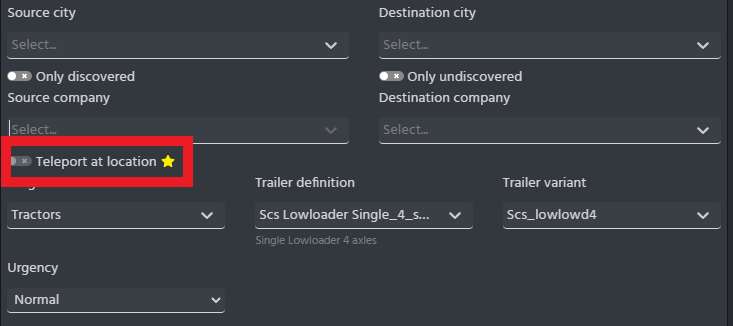
Furthermore, in the Position tab, there is a new box under the position sharing. With this feature to can teleport in any city and company, without having a garage or navigating with the game console.
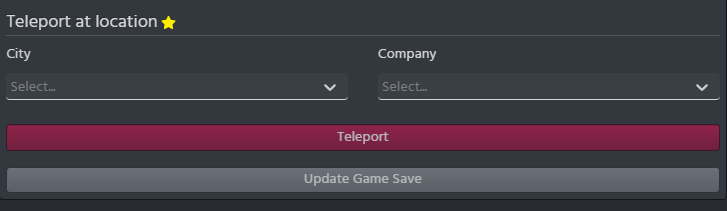
Premium users will find these new features already unlocked.
More, always for Premium users, there is a great surprise to discover inside the Customize tab in Settings window: new 35+ new customizations options to add new elements, icons, indicators, truck KPIs, lights and so on to your Game Info overlay.
For normal users, this section is simply deactivated and not accessibile and will be released soon, no ETA for now. This new update will be called MOAR Customizations.
Our Ambassador, ThatCampinGuy created a wonderful video tutorial covering in deep every feature and troubleshooting about the Dispatcher, worth a view!
Full changelog:
- New “Teleport at location” in Dispatcher
- MOAR Customizations update in preview for Patrons
- Dispatcher: Added alert for Trucksbook users in Cargo Market
- Some icons in Game Info has been changed
- Settings: added option to start Desktop Window maximized
- Settings: added option to enable experimental overlay autoresize useful for whom having the ‘window position resets’ bug
- Added Patron status in Settings’ Premium tab
Follow our ambassadors and their live streams on Twitch to find out more.
What do you think about the new features? Do you have something to suggest or do you have something to report? Come to our Discord and let’s talk about it!
Recent Posts
Categories
Archives
- June 2025
- May 2025
- February 2025
- December 2024
- June 2024
- May 2024
- January 2024
- December 2023
- November 2023
- September 2023
- August 2023
- July 2023
- June 2023
- May 2023
- April 2023
- March 2023
- February 2023
- January 2023
- November 2022
- October 2022
- September 2022
- July 2022
- June 2022
- May 2022
- March 2022
- February 2022
- January 2022
- November 2021
- October 2021
- September 2021
- August 2021
- July 2021
- June 2021
- May 2021
- April 2021
- March 2021
- February 2021
- January 2021
- December 2020
- October 2020
- September 2020
- August 2020
- July 2020
- June 2020
- May 2020
- April 2020
- March 2020
- December 2019
- October 2019
- September 2019
- May 2019
- February 2019
- December 2018
- November 2018
- October 2018
- August 2018
- July 2018
- June 2018
- May 2018
- April 2018
- March 2018
- February 2018
- January 2018