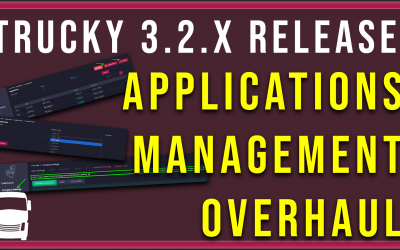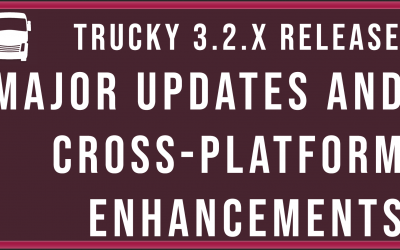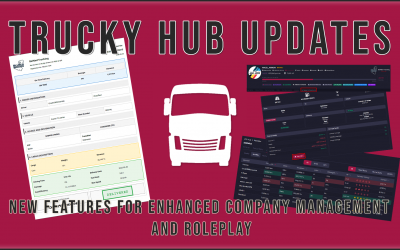Improvements to Public Transport on TruckersMP

TruckersMP has just released the latest new feature: support for buses.
They have done an amazing job to support this new vehicle type including passenger animation.
Finally Trucky’s Public Transport feature is fully and permanently usable on TruckersMP. Routes provided with TruckersMP can be read from the Lines Manager as well, just choose “TruckersMP” in the maps list (available only connected to TruckersMP).
But, to start a Public Transport Route on TruckersMP you can use the built-in routes on Euro Truck Simulator 2 and Promods, as well.
The latest version of Trucky introduces support for any key on the keyboard for confirming stop (opening doors) or closing doors, so you can map them to those used in game even if you use numpads or special keys, just focus the field and press the key you want to map, then save the settings.
Follow this tutorial to use the Public Transport on Trucky.
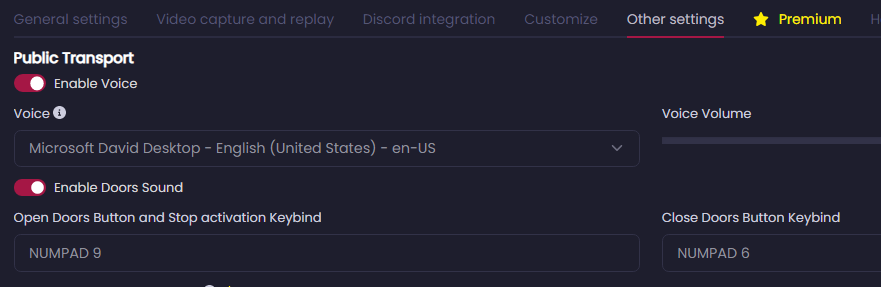
Also, to live totally experience in the whole map, route management has been improved by introducing the Route Editor.
With this tool you can create new Lines for Public Transport on supported maps and also on custom maps such as Grand Utopia or Reforma, easily, directly from the game, using your location.
Read more here to know how to create Routes on a Custom Map.
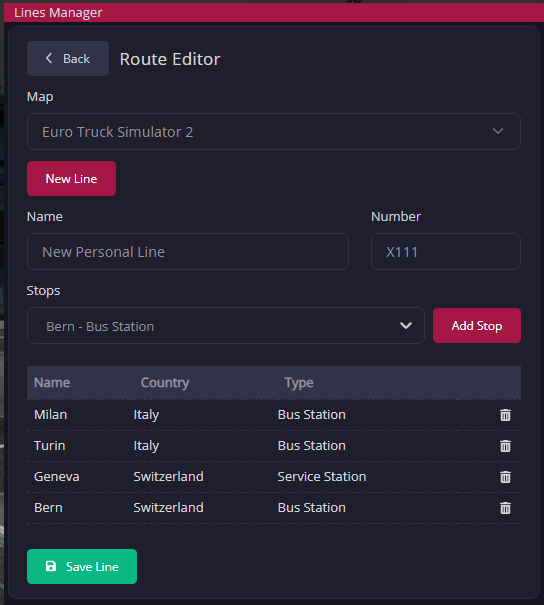
Remember that lines taken with Public Transport in Trucky are logged by the VTC Hub and can contribute to your company’s economy, plus the Bolloré Bluebus can be purchased as a vehicle in your fleet.
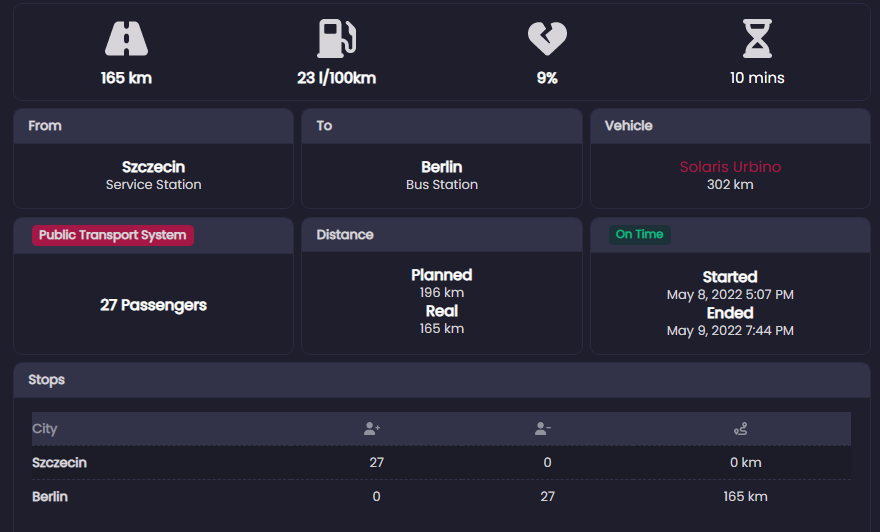
What do you think about this announcement? Do you have something to suggest or do you have something to report? Come to our Discord and let’s talk about it!
Recent Posts
- Major Update: Trucky VTC Application System Overhaul
- Trucky 3.2.x Release: Major Updates and Cross-Platform Enhancements
- Trucky HUB Updates: New Features for Enhanced Company Management and Roleplay
- Fleet Management Gets a Major Upgrade with Trucky Dealership’s Used Market
- Feature Preview: New Visual Themes
Categories
Archives
- July 2025
- June 2025
- May 2025
- February 2025
- December 2024
- June 2024
- May 2024
- January 2024
- December 2023
- November 2023
- September 2023
- August 2023
- July 2023
- June 2023
- May 2023
- April 2023
- March 2023
- February 2023
- January 2023
- November 2022
- October 2022
- September 2022
- July 2022
- June 2022
- May 2022
- March 2022
- February 2022
- January 2022
- November 2021
- October 2021
- September 2021
- August 2021
- July 2021
- June 2021
- May 2021
- April 2021
- March 2021
- February 2021
- January 2021
- December 2020
- October 2020
- September 2020
- August 2020
- July 2020
- June 2020
- May 2020
- April 2020
- March 2020
- December 2019
- October 2019
- September 2019
- May 2019
- February 2019
- December 2018
- November 2018
- October 2018
- August 2018
- July 2018
- June 2018
- May 2018
- April 2018
- March 2018
- February 2018
- January 2018